Wish you could edit video on your tablet? Create your own music? Blog wherever you want (without a laptop)? As it turns out, you can. These are all activities you can engage in with a tablet and compatible apps. Keep reading to learn about more things you can do with a tablet.

Talk Face-To-Face With Far-Away Friends
Some tablets have built-in Web cams and support video calling (with Wi-Fi or 3G connectivity) so you can chat with (and see) colleagues, friends, and family members over the Internet. Some apps let you host a group video call, which is great for conferencing with co-workers who are working in different states. The best part is that many video calling services are free.
Prove That Greenland Neighbors Iceland
Find yourself in the heat of geography debate? Whip out your trusty tablet, open up the proprietary or third-party roadmap app, zoom in on the North Atlantic Ocean, and compare the locations of Greenland and Iceland. Of course, you can do much more than pinch-and-zoom on a tablet map: You can use a navigation app to follow turn-by-turn directions, find the best public transportation routes, or beat the rush hour slowdowns with an app that predicts traffic patterns.
Read Library Books Without Going To The Library
It’s no mystery that you can read an ebook on your tablet, but did you know you can likely download text and audio books to your tablet from your local library? When you download the app that supports electronic checkouts and search for the appropriate library branch, you’ll be able to read digital books on the tablet interface. If your ebook is already checked out, you can sign up on a waiting list. Many public domain books are available free online in EPUB (electronic publication) format.
Cook Like A Chef
When you’re crafting a multi-course dinner for your family, you want to cook a meal that is more than just efficient: You want it to be something everyone remembers. The good news is that there are apps that provide step-by-step recipes. Thanks to your tablet you can browse recipes and ingredients lists by simply swiping your finger across the screen. Plus, your tablet can double as a shopping list that lets you check off each item with a tap.
Turn Your Tablet Into A Touchscreen Mouse & Keyboard
If your hand gets tired of using an optical mouse every day, consider downloading an app that lets you utilize your tablet’s interface as a virtual keyboard and trackpad. Most peripheral apps connect to your desktop PC over Wi-Fi. Pair one of these apps with a tablet that supports multi-touch gestures, such as the double-finger scroll, and you can browse documents and Web pages without clicking or typing whatsoever. Other apps are designed for use with a home-theater PC or Internet-ready TV, transforming your tablet into a remote control.
Guest Post by Kashif Raza who writes on behalf of itechage.com, a technology blog that offers reviews of top android, iphone and ipad apps.





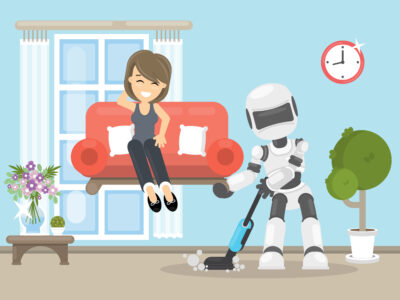




Comments