
On April 2010, apple introduced the Apple MacBook Pro 17 inch 2010 to the world. The design is almost exactly like the previous Macs, the 2010 version’s thin and slick design continuously beats other traditional looking black laptops.

Half an inch measurement when the lid is closed
The following review will give you an overview of the unit’s specifications and features:
1. 2.53GHz Intel core i5 processor (upgradable to 2.66 GHz)
2. 17 inch screen with a resolution of 1,920 x 1,200
3. NVIDIA GE FORCE GT 330M graphics processor w/ 512MB dedicated video memory ( switchable)
On the left side of the laptop;

Ports
4. Ethernet jack
5. Fire wire 800 port (backward compatible with 400, 200, 100)
6. 3 USB 2.0 ports
7. Mini display – port connector
8. Headphone and microphone port
9. Express card/34 slot for expansion
10. Improved button less trackpad
On the ride side;
11. security-lock slot
12. opening for the slot-loading optical drive dual-layer DVD burner (does not support blue ray disc)
13. Improved keyboard and button less mouse trackpad –

Improved keyboard

Button less mouse touch pad
Once you open the lid of the laptop, the first change you’ll see is the improved keyboard and the button less mouse trackpad. The keyboard has been improved than the other versions before, but the biggest impact I the trakpad. Now without a mouse button the trackpad looks better, just by using your two fingers you can easily right click. The newest feature this pad brings is that when you use your two fingers to swipe up and down to reach the top and the bottom, just like using an ipad or iphones.
Another feature of the pad does is that you can toggle the in and out full screen by pinching or pulling it. Like other older versions of Mac, it can also do the four fingers swipe where you can to show your desktop, view open windows or change any programs. You can also to zoom, rotate, and slide images around using your two fingers, just like what an ipad can do.
The battery life of this kind of model is the biggest impact which sets this laptop unit far better than other units. The battery life of apple can endure up to 6 hours and 55 minutes when you use it for video streaming or any other heavy applications, (how much more if you are just using it for light applications) while other units battery averages from 2hours and 16 minutes to 4 hours and 30 minutes.




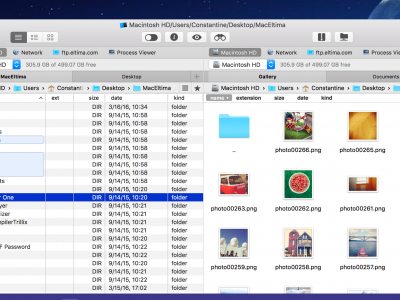





Comments