With Apple’s annual September event coming to a close just over a week ago now, we’ve had time to access and play with their new operating system for iPhones and have therefore compiled a list of things you must be doing with your new iOS 14.
iOS 14 switches default apps back to Apple’s Safari and Mail after a reboot https://t.co/Nvj6kDGTgx pic.twitter.com/dMoMaUDMvK
— The Verge (@verge) September 17, 2020
Apple have released a host of new features in which many of us have been excited about for years and have been waiting patiently for Apple to update but with them now bringing out widgets on the home screen and an app library to organise all your apps in one place.
The new app library now acts like a mini PA for all iPhone users and which will allow them to now ditch some of the already Apple-installed apps that many wouldn’t use like stocks for example. All of this doesn’t have to be done through the like of individually clicking into each app and deleting them like that – you can actually delete them as a page at a time.

Due to these advances in technology especially from Apple, many other industries have benefitted from is and none other than online casinos such as Max Casinos have mainly benefitted. This now means because of the increase in smartphone users, Max Casinos have been seeing an influx of users on their markets when commuting, at work and even in the comfort of their own homes on their smartphones.
The next handy feature in which we like on the new update is that of the widgets on the home page. This enables iPhone users for the first time be able to customise their home screens compared to other users and make their iPhone individual to them, something in which has created a Twitter craze where many have been going overboard with their creations; something we are really enjoying.
Furthermore, the iPhone now allows for YouTube and other video watching services can now be watched in the background whilst still browsing through other apps – something that hasn’t been available to iPhone users before. This is the same with other features such as calls and FaceTime in which now you can have them in the background whilst still on your phone and the call won’t pause.



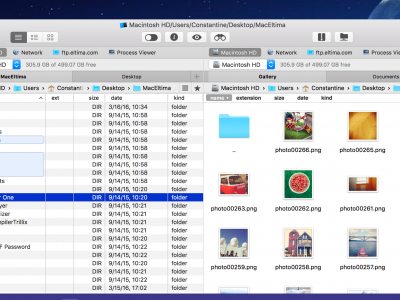

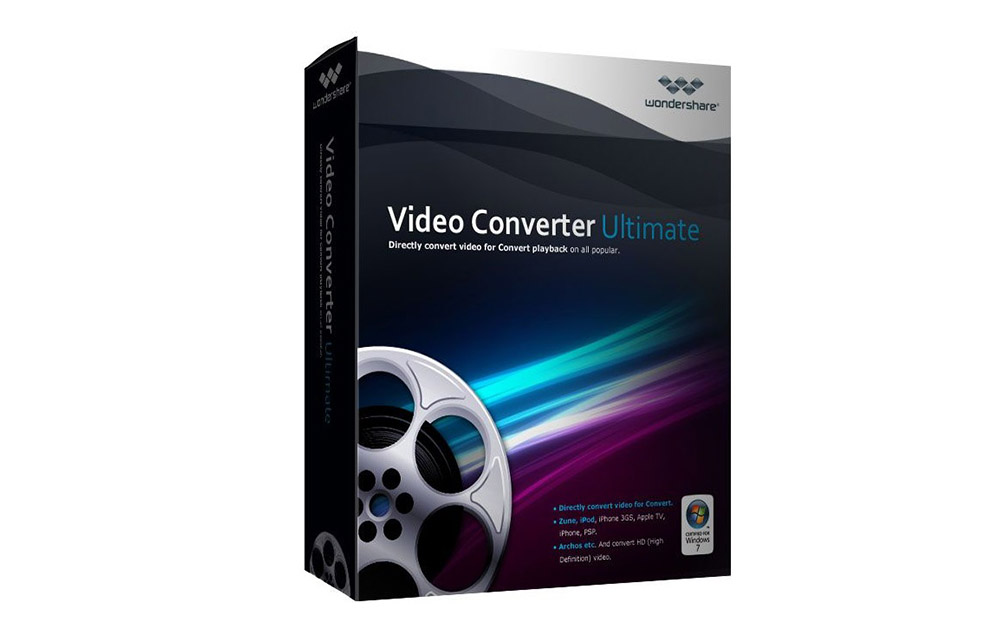




Comments