
In the arena of Content Management System (CMS) Blogging, we can say that it has become a “WordPress World.” For this reason, Android has launched the WordPress for Android application for their smartphone users.
An OpenSource Application, WordPress for Android allows its users to write their posts to WordPress-based blogs. The current WordPress for Android version allows you view and reply to comments, add and edit new posts and pages, get new comments notification, and view your site statistics. In addition, it has a multiple blog support system for users who has more than one blog to manage. We can say it is very convenient, especially for those who wants post but unable to because they are at school, at work, or at a place where they can’t readily access the internet.
The application is easy to use. First, you need to set up the application by enabling an option in your WordPress admin panel. Next, you just need to log in by entering your username and password together with your blog’s URL path. If you have multiple blogs, you don’t need to worry for the log-in screen would readily allow you to create multi-access links. The application would then start to load your recent postings and from there you’re ready to blog on your WordPress account/s.
In using you WordPress for Android app, you can choose the On My Blog option to view your posts list. You can tap on the plus symbol found in the left if you want to add a new blog post. On this note, adding a media like images and videos on your post is also possible by the way. Then, with a tap on Menu Key and the Notification Setting you can view notifications for new comments in its specific tab. Furthermore, with WP-Stats installed, you can view your site statistics. A graph of trends would be shown.
The WordPress for Android is a great smartphone application that can still improve. Right now, it doesn’t support HTML posting which is quite an issue for those who have complicated blog posts. Another limitation on the current version is with regards to statistics viewing, it still lacks more options and you can only view stats for a minimum of 7 days. Retrieving drafts created online or from other applications is also not yet possible. Current users are looking forward to the improvements the creators of the application can do.
Operating on the tag line, “The Power of WordPress Blogging in your Pocket,” the WordPress for Android application has not failed in its trust. The application has proven to be convenient and useful to regular WordPress users who have Android powered smartphones. The app has allowed its users to perform the essential functionalities needed in blogging. The limitations are only minor and are not a problem for many users, so it’s all good. It’s also important to note that the WordPress for Android application is being offered for free – such a great offer can’t not take.




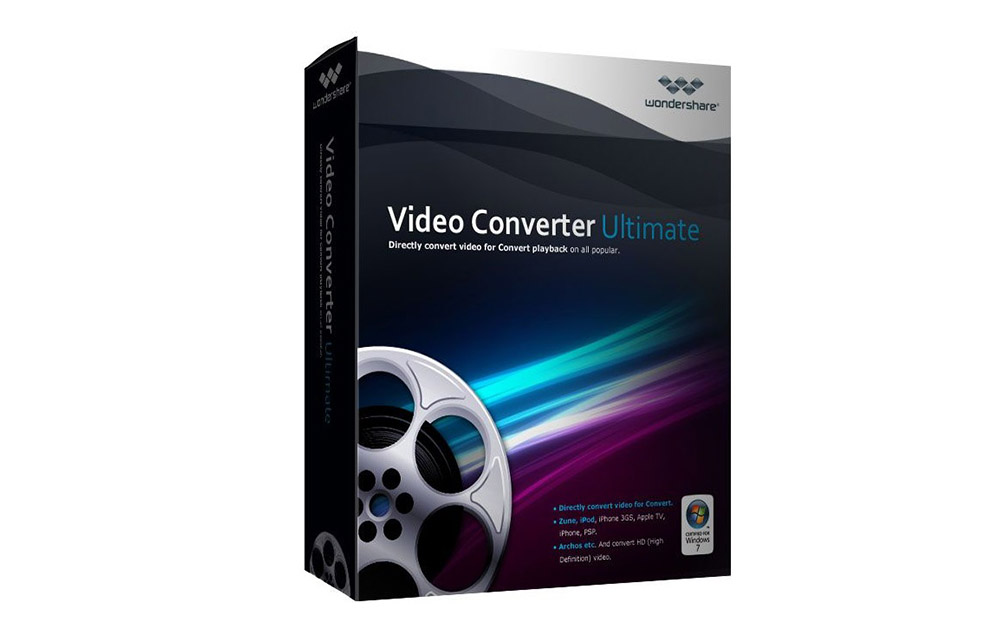




Comments