Whether you are frequent on-the-go personnel, an avid reader or a home mover you really don’t like to keep track of your little paraphernalia which you like to refer to every now and then. Amongst all those things that are indispensable for your memories you can at least do away with your mounds of books that are a boon to carry and place in small apartments. For this purpose, you should step in the market looking for e-book readers. They let you carry your books, documents, articles, magazines and all that is in print in a light weight tablet. No matter how many books you have stored in it, the weight will always be the same.
If you are a novice at this purchase decision you should be glad to know that the market has progressed to include hi-fi readers at bargain prices where Amazon, Nobles, Barnes and Sony top the list with a product range of $150 – $200. Apple’s iPad leads the technology race with its reading-centric applications. However, depending only on your needs it would still be a good idea to analyze the options available. Afterall you want to save some money to spend on your Android!
The length and weight of screen that you are looking for:
A 5” screen by a Sony PRS-350 stands at 5.5 ounces, followed by kindle at 8.7 ounces and ending the race with the Nook at 11.2 ounces. A wide 9.7” inch screen is offered by Kindle and iPad, but some people find them too heavy to carry at 1.2-1.5 ounces. You can also take solace in the fact that a small screen would neither hinder your reading nor strain your eyes because the font size can be magnified and make it much easier for avid book readers with glasses.
Your piggy-bank constraints
All buying decisions start or at least end with your purchase power and your willingness to buy it. Good bargainers should really go for Amazon Kindle or Barnes or Noble which range between $140- $150. Both models can be upgraded to built-in cellular data to upload books, newspapers and magazines at an additional $50.
Then comes the Sony Reader Pocket Edition which is portable with a touch-screen support ( at $179). However, for this you need to transfer books through a USB after a PC download. To avail a Wi-Fi, 3G for direct download you need to go for the Daily Reader version. Finally, Amazon and iPad are the market leaders in high-end readers standing at $379 and $499-$829 (depending on features) respectively.
Your screen preference for e-ink or backlit LCD
You have to choose between an e-ink screen and an LCD. The former is an almost replica of original books with black and white display. However, page refreshing takes a while and in most cases they don’t have a back light so you either should read them in daylight (you can even take them directly under the sunlight which is amazing) or in a good external light source.
The LCD however takes care of the above mentioned problem with its attractive, vibrant display. It has a touch screen and of course a back light making you go free of light adjustment troubles. However, here too some reader may find it a strain on their eyes with the reflective back light which may be too glaring for their optical ease. Although iPad, nooks, Sony and Kindles are available at most stores, in any case do try out a few readers practically to know which one best suits your visual needs and ease.
Your need to stay online
Do not get overwhelmed with all the internet access available with the e-readers. You may never need to download books online over a certain limit no matter how long your vacation is. Most devices offer Wi-Fi and 3G cellular network, but you have to pre-pay most of them. Since most establishments now enable Wi-Fi functionality, this type of one-off payment for your reader is better than any monthly charged service. Make a sane decision. Think of the connection as crockery, your brain as the house and the guests as books. You may like to buy a lot of crockery, but your house cannot hold more than 10 guests at a time. Don’t overdo yourself by emptying your pockets.
Access to EPUB format
A new addition to downloadable books is the EPUB standard for open e-book file. You can lone books from online public libraries through EPUB or download books free from book sources like Google Books.
All leading e-book readers give you access to EPUB except Kindle which cannot read file on this format. However it offers such a wide variety of public-domain titles for free that it doesn’t show badly on its reputation.






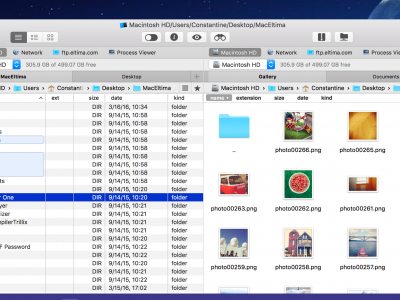




Comments