The iPhone is a great all-in-one device that has truly revolutionized the way people use smartphones. The touch interface, the simplicity and stability of the OS and the apps market – all of these were pioneered by Apple with their first iPhone 2G. The iPad was a logical continuation of Apple’s line of portable devices, and it was also a revolutionary product. Now, with the release of the iPhone 4, things have become even better.
You can do almost anything on an iPhone and an iPad – watch movies, play games, stream Internet radio, edit documents and manage your tasks and schedule, use it as a remote – almost anything that a desktop computer can do, these two devices can do, too. The OS is the same on both of them, and all apps on the iTunes marketplace work on both of them – the only difference is screen size, which is 3.5 inches for the iPhone and 10 inches for the iPad.
Of course, professionals from many areas of work have noticed this and soon enough, the iPhone became the main tool for millions of people at their work place. System administrators and people whose job includes managing networks, computers and websites were among the first. Here is a great list of apps for system administrators, which are an amazing help in the day to day life of It professionals.
 TouchTerm Pro. TouchTerm Pro is simply the best SSH client for iOS (which powers the iPhone, iPad and iPod Touch), which lets you connect remotely to any Unix/Linux server and perform any kind of tasks via the command console. Moreover, if you don’t like typing commands with the iPhone’s keyboard, it has a feature that lets you pre-record long commands and then just insert them when needed.
TouchTerm Pro. TouchTerm Pro is simply the best SSH client for iOS (which powers the iPhone, iPad and iPod Touch), which lets you connect remotely to any Unix/Linux server and perform any kind of tasks via the command console. Moreover, if you don’t like typing commands with the iPhone’s keyboard, it has a feature that lets you pre-record long commands and then just insert them when needed.
 Jaadu Remote Desktop. Jaadu Remote Desktop can connect to any remote computer that uses the RDP protocol (most often, these are Windows machines, but there are a lot of Linux or Unix boxes that have RDP installed and configured, too). This way, you can easily control the machine, as you can see the desktop and browse the files as if you were in front of its screen.
Jaadu Remote Desktop. Jaadu Remote Desktop can connect to any remote computer that uses the RDP protocol (most often, these are Windows machines, but there are a lot of Linux or Unix boxes that have RDP installed and configured, too). This way, you can easily control the machine, as you can see the desktop and browse the files as if you were in front of its screen.
 1Password. System administrators always have a ton of passwords to remember. It’s either that or they have to use one password for all their properties. That’s a big security risk, so the first solution is the best. To help you remember the passwords and usernames faster and better, you have 1Password, a free credentials storage manager that is completely free. It is redundant and has a great encryption system, so you’ll never lose the data ever again.
1Password. System administrators always have a ton of passwords to remember. It’s either that or they have to use one password for all their properties. That’s a big security risk, so the first solution is the best. To help you remember the passwords and usernames faster and better, you have 1Password, a free credentials storage manager that is completely free. It is redundant and has a great encryption system, so you’ll never lose the data ever again.
 Veency. While the RDP remote connection protocols mostly used by Windows machines, Linux and Unix operating systems use VNC, an open source standard and server/client. Veency is such a client for iOS. With it you can connect to any VNC-enabled remote server and see everything on its screen as if you were there. Unfortunately Veency runs only on jailbroken devices, but hopefully Apple will let them on the official marketplace soon enough.
Veency. While the RDP remote connection protocols mostly used by Windows machines, Linux and Unix operating systems use VNC, an open source standard and server/client. Veency is such a client for iOS. With it you can connect to any VNC-enabled remote server and see everything on its screen as if you were there. Unfortunately Veency runs only on jailbroken devices, but hopefully Apple will let them on the official marketplace soon enough.
 pTerm. pTerm is basically a full iOS port of Putty, the most popular and best SSH client on most other platforms. It has all the features you need, including the ability to tunnel connections through it, which you can use to create a secure VNC connection or establish a secure VPN, for example. Best of all, it’s completely free.
pTerm. pTerm is basically a full iOS port of Putty, the most popular and best SSH client on most other platforms. It has all the features you need, including the ability to tunnel connections through it, which you can use to create a secure VNC connection or establish a secure VPN, for example. Best of all, it’s completely free.
There are quite a few other great apps for sys admins and webmasters out there, but the above ones have been voted the best by users, who are most often IT professionals and use their iPhone for their day to day work. If you need to access and manage remote computers and servers, you should definitely check out the above apps – they’ll make your life so much easier.





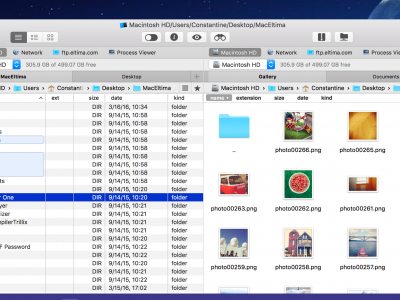



These are very cool apps. I may be getting one for my phone. Thanks!