Three Awesome Free Apps to Speed Up (and Tidy) Your PC
If there’s one thing that most of us couldn’t live without, it’s computers. Or the internet. Well, both really. Over the last few decades we’ve grown to rely on computers more than many of us would care to admit. Whether that’s checking the weather on our smartphone before heading out, or ordering the latest video game online, having quick and easy access to computers of all varieties is a real lifesaver.
But at the core of our computer-centric worlds lie the original desktop or laptop computer: things that many of us are glued to whenever we’re at home. But if you’ve got a Windows PC, you may fall victim to viruses, slow speeds, or storage issues; but with a little clever tweaking and a few free downloads, you can get your desktop or laptop running like new again.
Let’s take a look at three essential applications that you need to keep your PC ahead of the pack (oh, and best of all, they’re free).
Spybot: Search and Destroy (http://www.safer-networking.org/index2.html)
This one should be a no brainer for anyone who wants to keep their PC in tip-top condition. It’s quite simply the best spyware eliminator available on the web, and it’s completely free of charge. You might like to think you’re on top of things when it comes to online safety from adware and malware, but a quick scan might surprise you. And with a price tag like this one, there’s absolutely no reason to give it a quick download and try it out.
You can pick up spyware from anywhere on the web, whether you’re shopping for new shoes or checking out the latest broadband comparison services, so it’s well worth a check. The software is consistently updated and has a database of known threats which it cross-references with your PC. If there are threats detected, you’ll get the chance to remove or fix them. It really couldn’t be easier. And of course, it’s free – so what are you waiting for?
AVG Anti-Virus Free (http://free.avg.com/gb-en/homepage)
One of the first things we’re told to do when we get a new PC is to install anti-virus software. Unfortunately, a lot of the ‘off the shelf’ solutions bloat our systems and hog precious resources. And of course they’re ridiculously expensive. Thankfully, there is a completely free solution in the form of AVG Free Edition. Sure, you can go for the ‘pro’ version for a nominal fee, but the free version will give you everything you need for a safe and secure system.
You are not penalised for using the free version, and you’ll still get all of the very latest anti-virus definitions so you’re protected against all threats, even the latest ones. AVG Free has been trusted by countless PC users worldwide for many years, and with a price tag of absolutely nothing, it comes highly recommended.
CCleaner (http://www.piriform.com/ccleaner)
Over time our PCs pick up all sorts of junk files, temporary files, and other bits and pieces that take up precious hard drive space. This is especially the case when we do a lot of internet browsing. Plus, if you install a lot of programs – as many of us do – your registry can become cluttered with entries for programs that you no longer have on your system. All of these things can leave your computer packed with useless files that take up space and can slow your system down. CCleaner is the perfect solution to this problem. This free download will scan your PC in just a few moments, then clean up any unnecessary files that it finds. It also clears out all of those temporary internet files and gives your registry the once-over too.
It’s a comprehensive tool that anyone who cares about PC optimisation would do very well to download, and if you’re willing to open your wallet, you can also get first-rate customer support from the Home and Business versions of CCleaner. Oh, and it’s completely free too, so there’s no reason to not keep your PC running at its very best at all times.
Keeping your Windows PC in tip-top condition doesn’t have to be expensive, and can be done without spending any money at all. There are lots more free apps out there that are perfect for optimising your PC, so make sure you keep an eye out and download them.
Terry Debussy is the network manager for a large reputation management firm. The hardware requirements of this enterprise are huge, and Terry is tasked with keeping hundreds of laptops, PCs and servers running at optimal speed and safe from malicious code.




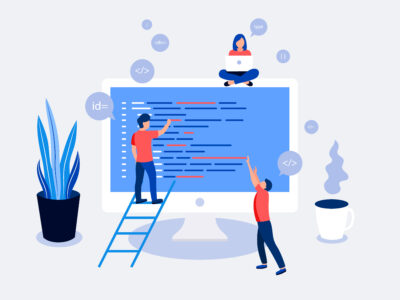





Comments