 iOS 4 applications are starting to be known for being able to go on in the background of another application and this one is no exception, except that what come out of this app is very pleasant to the ears. It’s been hiding on my iOS 4 for awhile and I have been neglecting it completely until the time came to review it. If you’ve always wanted to have a radio station all to yourself and pick everything you ever wanted to listen to on it, that’s what the Pandora application offers to its users. The application will actually randomly choose songs based on a character search of artists that you are partial to. Not only will they pick out songs by that particular artist, but they will also pick out songs that come close to that type of music so your always staying entertained by what Pandora picks out for you. If you like what you hear, you stuff it in for later, or you can simply get rid of it and never have to hear it again because Pandora won’t play it. It’s a really smart application and learns quickly what kind of music you’ll tolerate. One of the downers about the app is that it runs up front on whatever iDevice you might be using. This makes it impossible for you to have anything else working on your device except for the Pandora application. This has recently been updated for the iPhone models 4 and 3G to accept multi-tasking and let you do whatever you want while the app is running.
iOS 4 applications are starting to be known for being able to go on in the background of another application and this one is no exception, except that what come out of this app is very pleasant to the ears. It’s been hiding on my iOS 4 for awhile and I have been neglecting it completely until the time came to review it. If you’ve always wanted to have a radio station all to yourself and pick everything you ever wanted to listen to on it, that’s what the Pandora application offers to its users. The application will actually randomly choose songs based on a character search of artists that you are partial to. Not only will they pick out songs by that particular artist, but they will also pick out songs that come close to that type of music so your always staying entertained by what Pandora picks out for you. If you like what you hear, you stuff it in for later, or you can simply get rid of it and never have to hear it again because Pandora won’t play it. It’s a really smart application and learns quickly what kind of music you’ll tolerate. One of the downers about the app is that it runs up front on whatever iDevice you might be using. This makes it impossible for you to have anything else working on your device except for the Pandora application. This has recently been updated for the iPhone models 4 and 3G to accept multi-tasking and let you do whatever you want while the app is running.
Multi-Tasking With Pandora
Now its official, you can run pretty much anything else on your device while listening to your favorite music all in one place. Pandora offers a small control panel, so if you want to quick switch through applications (for those with a lot going on), then you can just slip your way over to the panel and not have to access the entire page for music control. Songs that you prefer can be saved into a Bookmarked file and then you can look for the songs via iTunes or any other application using the multi-tasking function. This is a universal application and also runs on the iPad (not surprisingly).
If you are okay with listening to about 40 hours of music in a months time, then you can expect that this application will remain free on your device. But, if you need more time and 40 hours is absolutely not enough for you, you will have to pay up. For a years worth of unlimited listening, there is a $36 charge. There is also an alternative to that. If you just want to listen for the rest of month but have gone past the 40 hours, you only have to pay a $.99 fee. But in all seriousness, if your listening to more than 40 hours a month, you should probably invest in the year plan. Although it’s possible, it’s highly unlikely you’ll reach the limit. You can read up on some more information on the application here.




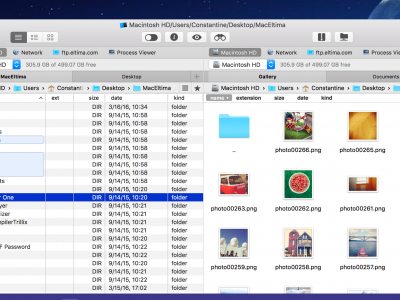





Comments