
Given its enormous popularity, there are surprisingly few soccer apps, and there are certainly fewer decent ones than there ought to be. For fans of England’s top-Flight teams, we’d recommend one with a snappy name: English Premier League 2011/12 with PUSH Alerts.
This not only delivers all the usual league tables, news, fixture lists, squad information, game reports and so on, but it’s also able to synchronise upcoming matches from multiple teams with your iOS device’s calendar, so you’ll never miss another game. It can even tell you when your favorite team scores, courtesy of an audible alert that sounds like a referee’s whistle and a pop-up message.
This tutorial explains how to check the fixtures and match reports, synchronise upcoming soccer games with your calendar, and set push alerts so you know when your team scores.
Vital Info:
Device: iPhone/iPad/iPod Touch
Difficulty: Beginner
Time Required: 5 Minutes
What You Need
iOS 3.0 or later
English Premier League 2011/12 with PUSH Alerts app
Price: $1.99

Step-by-Step Guide
Main Screen
Download the app and tap to start it. The opening screen shows the current league table, together with football news supplied by the Associated Press, The two windows scroll independently of each other. Upcoming league games are shown in the space above-swipe left to move to the next game.
Team Information
Tap one of the teams in the league table. The next screen will show the Full squad divided into goalkeepers, defenders and so on; scroll through and explore any that interest you. Alternatively, tap the Team Fixtures button and then scroll through the list to find past games and upcoming ones.
Match Commentary
If there are no games actually being played at the moment, scroll back through the list and pick an old one. Tap the commentary button to see a blow-by-blow account of what went on in that particular game; if a game is live you can update the commentary by tapping the refresh button.
Feature Schedules
Tap the More button at the Foot of the screen and. when the list of options appears, tap the Calendar Sync button. Scroll through the list, choose your team and then tap the Sync All button at the top to add fixtures from now until the end of the season to your calendar. Then tap Continue.
Set up Goal Alerts
Tap the back button and then the More button again. This time, tap Push Alerts. At the next screen, enable push alerts and then choose which match events to monitor. As soon as you select one or more, the Select Team button appears. Tap that, pick your team, tap the back button and then hit Save.
It’s Goal!
And here’s the real beauty of the EPL app. Having set up a push alert for your favorite team all you need to do is sit back, chew your fingernails and wait. When any of the events you’re monitoring occurs, the app plays a sound (a referee’s whistle) and a message pops up on your device’s screen.
English Premier League 2011/12 Features:
Game Report: Each match report includes a wealth of detail – swipe left or right to see a preview, read the commentary or see a summary of the action.
Access All Areas: The various icons along the bottom let you access the different parts of the app, including push alerts.
Refreshing Option: Tap the refresh button when a match is live to read up-to-the-minute commentary.
Know any Arsenal fans: Share in Information about a particular game with others on Facebook or Twitter.
Kashif Raza is a technology fanatic. Presently he is promoting a coupon blog which offers london pass coupon and world soccer shop coupon code, and there are a lot more discounts and promo codes in addition to London pass and World Soccer.




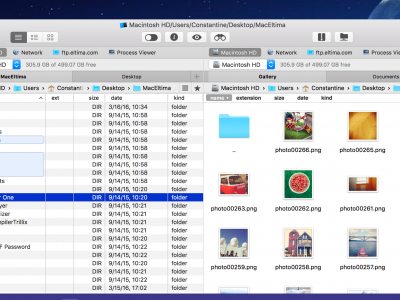





Comments