 D-Link has come up with a router for dedicated network gamers. The Xtreme N Gaming Router, DGL-4500, is designed to cater specially to networks which majority of users play the latest LAN and web-based games. This is does by giving priority to gaming traffic over regular data transfers within the network. The technology behind the device also makes it optimal for VoIP as well as P2P.
D-Link has come up with a router for dedicated network gamers. The Xtreme N Gaming Router, DGL-4500, is designed to cater specially to networks which majority of users play the latest LAN and web-based games. This is does by giving priority to gaming traffic over regular data transfers within the network. The technology behind the device also makes it optimal for VoIP as well as P2P.
A cool black casing punctuated by a trio of dual-frequency antennas comprises the exterior of the router. Out in front, a blue LED-backlit power button lights up when the device is switched on. Immediately above that is an OLED display. At the back is found the usual quartet of Gigabit Ethernet ports, the requisite WAN port for a modem connection, a reset switch, and the dedicated USB port for a Windows Connect Now key. The package set itself is made up of the router unit, a CD installer, an Ethernet cable, and various accoutrements for mounting the router.
The accompanying setup wizard is a joy to follow, providing good tips and hints to set up security measures to go along with the installation process. One nifty feature of the wizard is the way it saves the settings of the network onto the desktop as a text file. Separately documenting the file’s information is also recommended by the wizard, and there is even a blank space in the CD installer’s sleeve for this purpose.
The router can be set to 802.11n, but may also broadcast in older 802.11 standards for catering to less recent client devices. WPA2 is the default encryption of the router, a step up from the usual WEP. However, the user can manually select WEP instead of WPA2 if desired. The USB port can accommodate a USB key for Windows Connect Now, and the device will let the user gain access to a secure network using the password encrypted within the key, sparing him or her of the hassles of having to manually input the access code. Convenient, yes, but the accompanying manual does not mention anything about the feature in it. Users will have to search the appropriate Microsoft website for information.
The seductively-mysterious OLED display turns out to be the unit’s window to its various features. It’s a bit on the small side, though, which somehow reduces its functionality. D-Link addressed this concern by releasing a widget in Yahoo which will translate most of the information contained in the OLED screen onto the PC’s screen. The widget, however, stills needs a bit of work in that it crashes quite a lot during field tests of the device.
The online configuration interface of the DGL-4500 is intuitive, offering basic controls as well as advanced network options. Wizards are present to auto-configure the device’s connectivity settings, but those who prefer to do it manually are able to do so as well. Advanced settings controls include those for port forwarding, as well setting rules for apps and the virtual server. A NAT firewall may also be enabled within this section, along with SPI and VPN protocols.
The Xtreme N outperformed other N-standard routers in terms of speed and maximum range, as shown by tests done in both 2.4 and 5GHz modes. At close proximity the router boasts of 300Mbps at 5GHz, which dropped to a slower 162Mbps from fifty feet away. The actual test comprised of transferring a 100MB file from that distance, with the device finishing the job in a pleasing 20 seconds. A 500MB transfer took one minute, 48 seconds. Both demonstrated that the Xtreme N is capable of about forty percent faster average speeds than similar N-standard routers.
Adding another fifty feet to the distance saw the signal strength dropping to 81Mbps, which is still strong, considering that the same 100MB file transferred in 26 seconds from this far away. The 500MB file, on the other hand, took two minutes, 1 second to finish downloading. The 100-feet mark also poses no issues when it comes to video streaming, but moving a mere ten feet farther from the spot resulted in the loss of the signal completely.
Setting Xtreme N to the 2.4GHz mode saw a 100MB file downloading in 37 seconds, while the 500MB folder finished in 2 minutes, 23 seconds. The 100-feet mark saw the signal dipping to Low, but nevertheless produced almost identical results with both the 100MB and 500MB file transfer tests. Video streaming was excellent up until 125 feet, which is where stuttering becomes noticeable. The signal remained strong enough for doing web browsing at this point. The signal disappears at the 150-feet mark.
A latency test was also carried out to challenge Xtreme N’s GameFuel engine. The engine claims to reduce pings by giving priority to gaming traffic. Even with a P2P client running normally alongside, the test showed that the technology is capable of reducing ping rates. Shut off, the game server showed a marked difference in that its latency increased four times.
The D-Link Xtreme N Gaming router works like a charm with its incredible performance and impressive range, and gamers will love its GameFuel engine for its contribution to the gaming experience. The OLED screen is a quirky little aspect of its design which held a lot of promise, if not for the fact that it isn’t big enough for most users’ tastes. This self-proclaimed gaming router may be pricier than the average N-standard unit, but game-oriented networks will find its features golden.





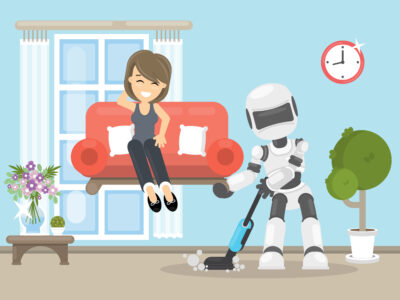



Comments