
Desktop Connect is a remote access application for IPad that lets users utilize their IPads to control their computer. It can directly create a connection to a computer from anywhere. It is able to watch and control different operating systems such as Linux, Mac OSX and Windows as if the users’ were really doing their activities infront of a computer.
The application is a fast desktop viewer. It instantly detects all of the computers on the users’ local network since it supports not only the Microsoft Remote Desktop Assistance, but also the Virtual Network Computing (VNC). Upon the installation of the software, the user won’t have a hard time setting up the application since there is no difficult configuration required for it to work. Anyway, there is an instruction throughout the whole process of setting up the software. The application also provides an on-screen keyboard which is accessible for entering texts and symbols.
Unfortunately, there are instances wherein the users still need to access their desktop even though they already have this application in their iPad. Though Desktop Connect cannot really replace a desktop computer, and there a lot more affordable remote access tools offered in the market, it is by far the most thorough application and it still is a very handy and useful device which generally offers users with numerous uses. If the users want to transfer some entries, the application provides an option which enables the users to exchange data between their mobile and the desktop. The application can also exchange music files from the iPad and desktop and enables it to be played on either of the two platforms. Additionally, it has an Adobe Flash Launch which allows websites and other applications to be viewed on the users’ desktop. The application can also access all the important documents even if the user is nowhere around a desktop or is away from home and doing other business. Another useful feature of the application is that it can be used during school or business presentations since it is able to remotely control Powerpoint Presentation, Media Players, and other supported software. The user can also pop out to another iPad application like making notes or checking emails and then pop back into their remote desktop session without the need to login again.
This application is optimized for an instant and responsive control of the user’s computer. The User interface is smooth and polished and the usability is simply great. It is very useful and easy to use. The users can just download the software for free at the market. Recently, new versions have been endorsed which has a number of added features. New and useful application toolbars are added. The application is already able to have support for essential document tools such as Cut, Copy, Paste, Select All and Arrow Keys on its external keyboard. There is also a document for updated help about the application to guide the users throughout the whole connecting process and help with troubleshooting whenever there are problems with regards to the installation and utilization of the product.




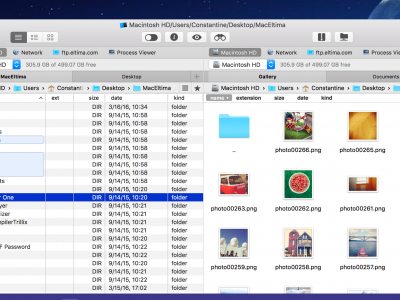




Comments