Have you thought of rooting your android phone to unleash its true potential? It is a bit risky, but can be worth the trouble.
Have you ever come across the word ‘rooting’ while reading about the Android OS? Wondered what rooting is all about? Any idea how to go about it? Let us cut through the jargon and tell you about the advantages and disadvantages of “rooting”. A word of caution before we proceed: rooting is not recommended by the manufacturers, so what you do will be at your own risk.
What is Rooting?
Manufacturers of Android devices often disable many software and hardware features to exploit them in the future. By rooting an Android phone, you can get rid of these limitations and gain full access to the kernel and the phone’s hardware. The root user is similar to the Administrator user on Windows. Or, you can say that rooting an Android phone is just like jailbreaking the iPhone. Once rooted, you can upload custom ROMs, install custom themes, increase performance and carry out several other things. A reason why manufacturers restrict you from certain features is that it is easier for them to manage and update locked devices. Unlocked devices will have modified versions of the phone’s software dial becomes difficult or impossible to repair.
Advantages of Rooting?
There are many advantages of rooting.
Custom ROM: The basic software is stored on the ‘Read Only Memory’ of the device. But there are plenty of custom ROMs that not only make your phone look different, but also enhance overall performance. For instance, if you want to upgrade your phone from Android Froyo to Ice-Cream Sandwich, you can do so by flashing one of the custom ROMs available. Search for the one that is best for your phone.
Overclocking/undervolting: The access to hardware components after rooting makes it possible to overclock or undervolt the Android processor. There are special apps in the Google Play store to handle this task.
Performance: Overclocking and kernel tweaks help improve the overall performance of the phone- But this can also severely damage your phone.
BaseBand: Post-rooting, you can also update the baseband of the smartphone to improve signal strength.
Unlocking additional features: You can also gain access to features such as Wi-Fi and USB tethering. Although operators in India support these features, earners abroad charge extra for the same. Similarly, if the phone is designed to be NFC-enabled, rooting will unblock the same.
Disadvantages of Rooting:
While rooting offers plenty of benefits to the end user, you also invite some trouble. Do remember that if you root the device, your will void the warranty of the smartphone. The risk of “bricking” is also associated with rooting. This means that rooting can mess up the phone’s software so badly that it wont work any more and your phone will be as useless as a brick.
Despite all the benefits and advantages do remember that if you root the device, your will void the warranty of the smartphone. The risk of bricking is also attached with rooting. This means that rooting can mess up the phone’s software so badly that it wont work any more and will be as useless as a brick.
Visit idigitalblog.com for more information about rooting android phone, you can also find reviews of best android apps and games there.




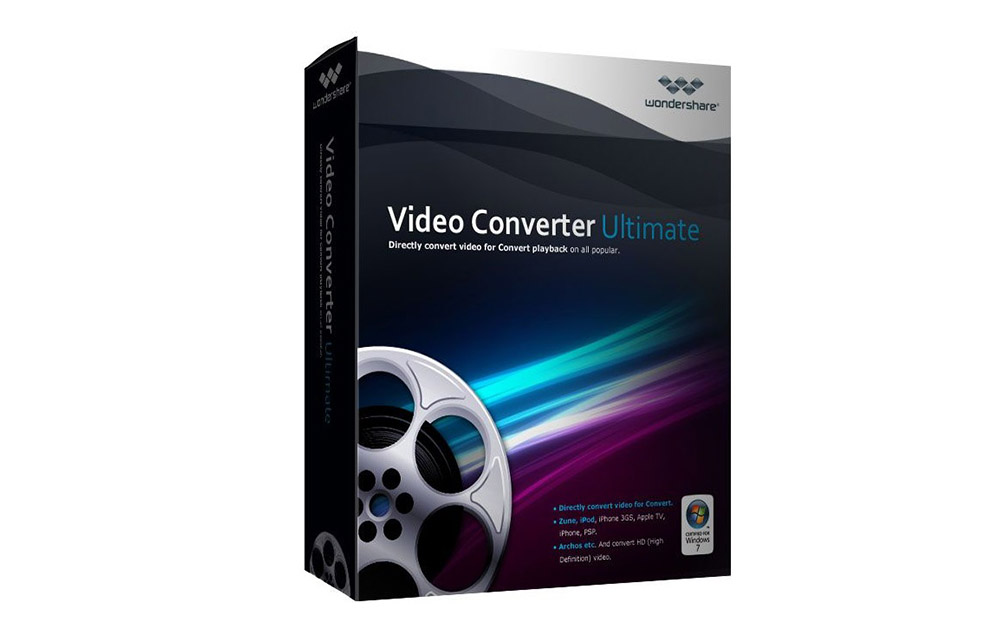





Comments