Wireless printing it a growing trend in current and future printing. The convenience of not having to plug into a printer is favored by businesses and homes alike, as the hassle of wires, wait time, and software is eliminated. One of the first web-based printing services available was HP ePrint. It allowed users to print to specific HP printers through the cloud instead of through a network of plug-in.

HP has released many ePrint-enabled printers since 2010 when they first released the HP Photosmart e-All-in-One D110a, the first printer to support ePrint. ePrint works the same on nearly all their HP, though there can be some minor variations from one model to the next.
How does it work?
The ePrint website, HP ePrint Center, assigns your printer an email address. When you want to print, all you have to do is send the file as an email attachment to that specific email address. The printer is then contacted and sent that information via the Internet, and prints your documents. Any HP printer that supports ePrint will work with this system, making it an easy choice for wireless printing. This allows anyone who has the printer’s email address to print, from anywhere with any device with email.
Setup
There are only a few things that you need to setup before being able to use ePrint:
- an HP ePrint-enabled printer
- Network connection through Ethernet or Wi-fi (will not work with USB)
- an email address
Once you create an account with the ePrint Center, you can add your printer to the account with its printer code found on the information sheet that comes with your printer. The initial email address will contain random characters, but you can easily change it to something you will remember.
After you have connected the printer, you can change the settings of ePrint, such as limiting it to only accept emails from specific senders, set the paper size, set it to grayscale only, and link your Google Cloud Print account.
Is it worth it?
There are several important limitations of ePrint that you will want to consider before purchasing. First, it will discard emails with more than five MBs of attachment, whether it’s several small files or one file attached. It will also discard emails with more than 10 attachments, even if the total size is less than 5 MBs, as well as images that would print at least than 100 ppi.
Second, the only file formats ePrint can handle is Microsoft Word, Excel, and PowerPoint, as well as TXT, HTML, PDF, BMP, JPG, PNG, GIF, and TIF formats.
Third, ePrint only provides convenience printing only. Convenience printing is a lower-quality printing format that may change the layout of the original document.
ePrint works much better for business application files, such as word documents and PDFs, then image files like JPG or TIF. Prints of heavily formatted pages may not print out correctly every time, but overall ePrint works well. You aren’t getting direct-printer quality, but for the convenience of mobile printing, it performs better than expected.
The bottom line is that HP ePrint is a handy tool that lets your print directly to the printer through email. There are a few important limitations on supported file formats and other things you can print, but otherwise it print wells for most jobs.
Carla Eaton has a B.A. in Mass Media and writes on the topics of business, technology, and design. She currently blogs for inkfarm.com, who specializes in Dell printer ink.





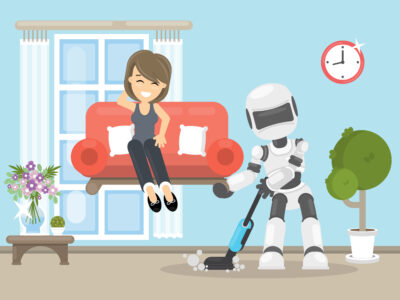



Comments