![]()
Tech pundits in media have been hammering the importance of data backups for years, but the average user usually neglects this sage advice out of sheer inconvenience. Fortunately, this reality might actually change with the advent of network-attached storage devices, such as Iomega’s iConnect Wireless Data Station. Priced at one cent shy of a hundred dollars, this NAS device offers an inexpensive backup solution that is quick and easy.
Omitting the use of a physical storage component, the iConnect Wireless is able to keep its price to a minimum compared to other NAS products in the market. Four USB ports are available instead for connecting separate external hard drives or flash drives. This makes it uniquely superior to conventional NAS devices since it allows users their choice of external drives to employ as storage.
Iomega’s product is by all means not the first such NAS solution in the market. The downside of this device concept is the significantly slower speeds of USB connections when compared to SATA connections of beefier NAS devices. The strong point of the iConnect Wireless and others of its kind is focused on the idea that backups are usually performed in the background. Thus, it would not matter much even if the task takes a longer time to complete with the iConnect. To complement this convenience-over-speed feature, the device has quite a few added tricks up its sleeve.
Without delving into the various other features of the device, the iConnect hints at its potential functionality with a compact little exterior measuring only 1.1 by 6.3 x 5.2 inches. The front has a trio of USB ports found in it, while at the back is found another one right alongside a Gigabit Ethernet port. Unlike previous NAS devices that operate similarly to the iConnect, the unit is capable of wireless data transfers over current 802.11 standards. This Wi-Fi connectivity is slower compared to wired Ethernet, and must be enabled first using a hardwired connection, but is handy nonetheless. Another thing that sets the product apart from the others is a feature called Quick Transfer for folder-to-drive or even drive-to-drive copying with just a push of button conveniently located in the front panel of the unit. The NAS device may also serve as a Time Machine backup accessory for Mac computers, yet another original not found in previous versatile NAS offerings.
The iConnect setup is a foolproof process for even those new to the technology surrounding networks. The routine starts with attaching the unit to the router and powering it on, after which the user simply installs the device’s management software from a bundled disc. Once this is done the software will auto-detect the unit in the network, and thereafter the unit is good to go. At this point the user can opt to view the browser interface to familiarize with the configuration tools, or go right to connecting one or more external drives. The system works like a charm using different file system formats compatible with Windows, Mac, and Linux platforms.
In addition to its primary function as a dock for backing up data to external drives, the same USB ports can accommodate those drives as a one-stop home storage solution for a home network. Unlocking other features, though, will entail configuring the appropriate settings in the software, like its ability to stand in the place of a print server with one or two USB-connected printers. It can also support UPnP and DLNA for media-server functionality and even iTunes as long as it is first configured. It is able to perform BitTorrent downloads independently to any external drive, if only a bit slower than doing downloads in a network computer.
Advanced users and network administrators are provided options for adjusting security settings. The default sets all connected drives to the iConnect as public, but can be password-enabled to make them secure or alternatively create usernames with varying degrees of access depending on the administrator’s preferences. The iConnect differs from all other NAS devices in that access parameters can only be set for individual drives but not for folders. It also lacks the mobile apps found in previous similar NAS gadgets, which lets mobiles such as iPhones and iPod Touches to remotely access drive files.
One other area where the iConnect falls short is in the remote access feature of the device. True, it allows remote web access, but this feature actually has scant practical uses. The most users can do with it without getting frustrated is to use it for the occasional file grab or photo slide viewing. Others in the same bracket as the iConnect have better remote access abilities, including direct remote access to Windows or Mac drives. Ironically, Iomega charges iConnect users a fee for continued use of this remote access feature after the free twelve-month initial period. The said fees are cheaper than what other manufacturers charge, but there are a select few others with superior, and free of charge for that matter, remote access services.
The iConnect redeems itself with a browser-based software interface that is fairly intuitive, but has the annoying trait of asking for a reboot whenever an adjustment to the settings is made. The device exhibits occasional buggy behavior as well. One example of this is a known tendency of the management software to lose previously accessible drives after enabling remote access. A workaround to this event is to simply access the drives using the Windows Network discovery tool under File Manager. There are instances as well wherein the device’s iTunes server fails to sync with the iTunes apps installed in client computers of the network.
Iomega has concluded that the concerns involving iConnect’s remote access feature are mostly due to bugs in the attending software interface, which manifest as the software becomes progressively burdened by connection management tasks. To appease its customers, the company avers that it is currently developing a fix to improve this feature. Unfortunately, the issue with the iTunes server is still being examined by Iomega technicians, and no word yet is released pertaining to a solution to this problem. In fairness to iConnect, similar NAS devices have experienced the same bugs in their initial releases, though admittedly those others have already addressed their issues and as such, are more stable.
This variation of the NAS device will disappoint buyers looking for fast data transfers with its less than stellar speeds. Still, the iConnect manages decent enough speeds to sate the average home network user. In tests, the device demonstrated that it is capable of write and read speeds of 84Mbps and 225Mbps, respectively. These tests were done using a hardwired iConnect and a hardwired HP Pavilion m9550f, with the media-server feature in the NAS device disabled.
The accompanying CD in every iConnect purchase will have only the Window and Mac-compatible Iomega Storage Manager contained in it. Additional pertinent software may be downloaded from the company’s website, such as Internet Security for Windows developed by Trend Micro, which can be freely used for a twelve-month period. Mac users may avail of Smart Surfing, also by Trend Micro, with the same one-year free subscription. An online backup service, MozyHome Online Backup, will also work with both PC and Mac computers and provides 2GB free for use in backups which are stored in the MozyHome server. Retrospect Express HD versions for Windows and Mac can also be downloaded to serves as an onsite backup solution. While these are all easily available online, Iomega would have done better by having all these software stored in a bundled CD with the iConnect.
All told, the iConnect is at par with, if not slightly lagging to, similarly-designed devices such as the PogoPlug. Its advanced features will probably leave consumers wanting, but the device makes up for this with Wi-Fi connectivity and the Time Machine backup utility support for Macs. Users who value these two features above all the rest should do well by purchasing the iConnect, but if their cup of tea is in the area of mobile apps or a stable user interface, then their focus is better directed elsewhere.



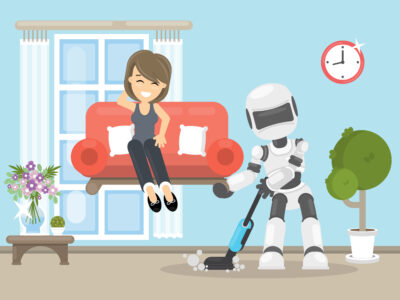





Comments