The way you manage your customer relationships must upgrade as the competition changes. And to survive this competition, you need to have extremely good relations with your clients. While you think you are happy with the current CRM, ask yourself these questions:-
1] Is your CRM giving you enough returns?
2] Can it automate the mundane tasks?
3] Do you spend more time updating details in a CRM than core-selling?
If you don’t get satisfactory answers to these questions, you need a customizable CRM. A custom CRM not only smoothens your internal sales processes but also helps you achieve the desired results which is cross functional. Once your internal sales process is smooth, it automatically shows positive results on your sales and customer relationship management.

Have a look at the top 5 advantages of having a customizable CRM:-
1] Customize your sales process-
Your sales process is definitely different from any other businesses sales process and you need to have a CRM that works the way you work. Let’s say you want to track all the details regarding your walking-in customer or a call enquiry like birthdates, family members birthday etc and send them greetings on their birthdays, your CRM has to be that flexible to allow you to customize your contacts/lead section and record all this information.
2] Saves time-
It is observed that sales team spends most of their time updating the CRM than actually meeting customers and core selling. The time that is spent on repetitive and mundane tasks can be completely utilised in core selling using a custom CRM. Activities like capturing leads from website, sending bulk emails, maintaining client database, reporting etc. can all be automated and then utilised for core selling.
3] Allows custom workflow-
Having custom workflow is actually connecting series of connected steps that you usually follow to complete one the work. Most of the CRM have such pre-designed workflow however it is not suitable for all businesses. In such cases there are many sales teams that need to find workarounds and get the work done.
Go ahead with a CRM that allows you to create workflows just as the way you want them and your actual sales process is. This will save your time and get you the desired results wasting time in mundane activities.
4] Easy to use-
When you choose a CRM, that has easy navigation and screen layouts as these factors will reduce the time you spend on CRM. You will definitely not want a CRM that makes you dig deeper for small insights or want some tabs in CRM that are not necessary.
An easy CRM ultimately motivates sales team to be engaged with it. It is observed that sales team are reluctant to use a CRM just because it is not user friendly and teams find it impossible to use a CRM. This also improves your internal sales processes allowing sales team to get comfortable using a CRM.
5] Automation –
With Customization, you will also need automation. This will help you automate most of your sales processes. Activities like you need to send series of emails to a new sign-up or you want to send automated mails to a new contact/deal, you can easily automate this workflow with a CRM that allows custom automation. These automation will save most of your sales team time that they actually put in meaningless tasks.
Key Takeaways:-
1] The purpose of using a CRM is not to add up more tasks in your existing process but it is to make your job easier and faster.
2] Choose a CRM that allows you to customize the tool just as your sales process is and not the other way round.
3] With customization, also look for automation which will save huge time.
Author:
Abhishek Agrawal is the Founder & CEO at CompanyHub CRM. A technology lover and a writer who loves to give simple solutions on making sales teams lives easier. You can get in touch with him on Linkedin.




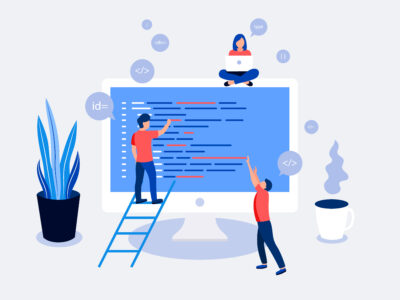





Comments