
With Photoshop World Vegas just 1 week away, the majority of people are beginning to lock down their schedules and making decisions on the classes they wish to attend. Last year, whilst using the app, many people loved it, but what was noticeably absent was that you were not able to add items to your schedule that were not on the conference’s official list of programs. So, while it was wonderful being able to fill in all the things one wanted to attend, one still had to make use of a regular calendar for all other activities and meetings. This latest version has changed all of this.
Shawn Welch listened to all the feedback on the application and updated it, transforming it into the finest conference application out there. Firstly, it is now a Universal application, meaning that it is now native to iOS devices, the iPad included. Secondly, he has added the option of entering in your own customized meetings and events as per the feedback. He has gone further and added various social networking elements, so users are now able to update Facebook status and tweet from inside the application itself. You are now even able to share your personalized schedule by means of email, and, should you bump 2 iOS devices together that are running the application you can do it like that as well. Users can also add backup classes to their agendas, a great option for those who are undecided as to which of two classes running simultaneously they will want to attend: if you change your mind the information on your second choice is right there.
You can also choose to view info on exhibitors; instructors; or the actual classes themselves. If you find yourself with a time slot that is empty you can simply tap this empty space and all of the classes available for that time slot will be displayed. You can tap the Exhibitors area and information on who exactly is exhibiting and where they are doing so will be shown, and, once you have completed your schedule you are able to send it from your iPhone to whomever you like, whether or not they have the application. Should you wish to transfer your schedule to your iPad you would make use of the Bump feature, which will transfer all your schedule data to your computer wirelessly. When it appears inside the shared section of the iPad you simply tap each individual item and it is added immediately.




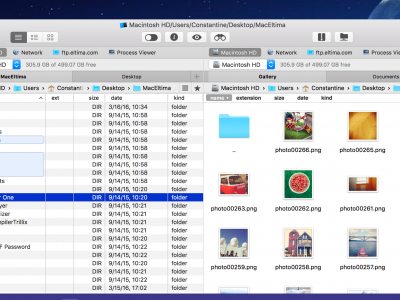




Comments