
MP 495 printer from Canon is available for 80 dollars with great printer quality. It is capable of performing multi tasks and even though it is less expensive for such an output quality you may end up in spending high amounts for the ink if you wish to print larger number of copies per month.
The printer is black in colour with glossy surface more appealing to the users. It weighs 12.2 pounds and can be accommodated very easily requiring less space. The user interface of MP 495 is provided with LED lights only which invariably differs with that of MP 5220 model. Some keys are not labelled properly in this printer. This Pixma model has black colour button meant for copying only.
This printer does not accommodate LCD screen and hence it relies on LED lights and other buttons for its function. It is equipped with a tray for holding 150 papers which can also hold envelope and photo paper. The tray meant for output can house up to 50 papers and this cannot be a suitable printer for you if you intend to print news letters or brochures very often.
It is very easy to set up and install MP 495. It comes with wireless connectivity for internet and an USB port also. In case if you find any problem with network connection, then you have to seek guidance from manual which can be confusing and misleading.
Like any other Canon printer MP 495 uses two cartridges one is colour and the other is black. If there is separate cartridge for various colours, then you have to spend more amounts on purchasing ink for them. If you are going to use only black colour then it will not cost much for you to use this printer.
If you close both the trays of the printer, then MP 495 will be looking still smaller and stylish.
This model offers two additional features. You can print photographs taken from HD film and you can also print documents using your iPhone app with photo print feature, but both carries some limitations for practical use.
MP 495 is an excellent printer for scanning, printing and is functions are great when compared to its low price. Even in the middle of printing process, it is possible to load more papers into the input tray. But the printer does not have feature for double side prints done automatically.
Talking about its speed, it is not very fast but runs with reasonable speed. On comparison with similar models of other brands, the speed of MP 495 is slow. And it becomes slower if you operate it on high quality mode. Anyway, that does not matter if you want high quality of the print out. Similar was the case if the printer is used for printing photographs or pictures or it is used for scanning and copying images. Owing to its low price and high quality printouts all these flaw can be compromised.
The only issue needs to be sorted out is the price of ink. One way of reducing the cost of ink is using higher capacity cartridges on the printer. If you are concerned about the quality of the print and not its speed, then MP 495 is the ideal printer for your home or office.



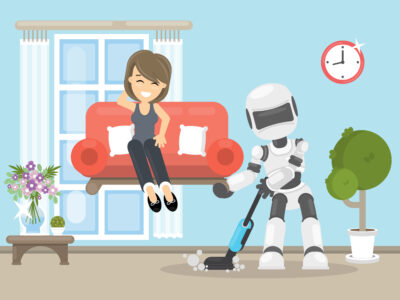





Your review is highly misleading. The MP495 is NOT easy to set-up, it is extremely difficult. I am an experienced amateur who has set up countless printer, set up office networks and undertaken PC set up tasks for 20 years. After 4 hours I am still struggling with the gobbledygook in the installation manual (hence searching for set up information on ‘net)and really wish I had bought something else.
I suggest you amend the review.
Setup is easy if you choose wired connection. Wireless is not easy, I keep getting communication timeouts (have disabled virus scan/firewall) – they sell it as wifi, but from other reviews, use this as wired only if you don’t want to be disappointed
OK… either you guys have old APs or are doing something wrong. Granted, I am in IT, and have a new Belkin router. But this thing was almost too easy. Set your router up for PIN access, print out the PIN from the printer, input it, set up the drivers and discover the printer. I will admit the manual is rather hard to navigate, having to skip pages depending on your setup, but it works great wireless.
OK, easy with this printer is totally bullshit. Wired USB connection is easy as breathing but wireless is difficult as hell. You have WPS AP or not, it doesn’t help. PIN system, holy f*ck what is this.
Totally useless piece of shit, doesn’t matter how wonderfull print is or how fast this can be, if it cannot work in simple way.
Wireless? a day later and it still wont work.
It easy to setup but with a Lenovo G560 it will not scan or run navigator Ex. Well I say it won’t run NavEx, it does but only in task manager, you can’t seethe expected floating bubbles.After much research it’s a problem between Micro$oft and Canon. Deep joy, it installede perfectly on my Tosh laptop runnign the same O.S Windows 7 64bit home.
I can’t get the drivers to install correctly via wired or wireless. I have tried using the cd as well as downloading from the website. I am on a mac, don’t know if that has any influence, but I was able to install it on my husband’s P.C. It’s been a week and I still can’t get it set up, very infuriating.
great printer if you want to use it with a cable but i’m unable to get this to work wireless also which is a pain but bearable – just wish i’d have read the reviews before buying it and wouldve probably gone for something else- never mind – ok for price for a wired printer and have the lead ready when needed – anyone able to help resolve the problems of getting this to work with WIFI would be appreciated