 Using the Buffalo Wireless-N Nfiniti Dual Band Router and Access Point, networks are able to connect a gamut of 802.11 gadgets that run on several different standards. This precludes the necessity of having the router alternate signal bands, with the device’s ability to operate two distinct networks. This nifty gadget even supports the newer Draft-N standard for improved range and speeds, but this option may require the user to shell out extra for a compatible adapter to go with the 299-dollar router.
Using the Buffalo Wireless-N Nfiniti Dual Band Router and Access Point, networks are able to connect a gamut of 802.11 gadgets that run on several different standards. This precludes the necessity of having the router alternate signal bands, with the device’s ability to operate two distinct networks. This nifty gadget even supports the newer Draft-N standard for improved range and speeds, but this option may require the user to shell out extra for a compatible adapter to go with the 299-dollar router.
The gadget measures 2 by 8.3 by 6.9 inches and can be made to stand in a vertical position with the help of a removable stand, or horizontal on four small, rubberized feet. Connected to the backside of the unit is a Wi-Fi antenna amidst a quartet of Ethernet ports, a WAN cable or DSL-modem port, a toggle switch for router and bridge modes, and a flush reset button. The antenna cable can be paid out to about a foot away from the device, but somehow feel short for purposes of repositioning the antenna to optimize the signal. The real state up front is replete with LED indicators that tell the status of the device’s power, Internet connection strength, the two 802.11 standard networks, and all four Ethernet ports. Surprisingly, there is no lamp to indicate Draft-N readiness in the unit. Configuring the device to Draft-N standard, users would also puzzle over the lack of a proper setup menu for this purpose in the bundled software utility, which is an issue that the manufacturer is currently working on. An alternative to this would be to simply look up for an active router-to-device connection from the client Draft-N devices themselves.
The gadget does include a lot of the usual features of a home networking device, and then some. For security, a NAT firewall can be erected as well as a setting to detect intruders. Other features include a Gigabit Ethernet switch for the four ports that can auto-detect plugged devices, plus a DHCP server. The router runs using IPv6, is compatible for use in Windows Vista and Intel Viiv platforms, and can even work with the Nintendo DS for LAN gaming over Wi-Fi.
The device comes with the AirStation Configuration utility, which provides an easily navigable app that also doubles as a settings tip generator. First-time users will appreciate the various wizards that control Basic Settings and Quick Settings. Individuals who are experienced with the router can tweak settings further using dedicated configuration menus to set up security, manage port-forwarding, and control both gateway and DHCP. A Diagnostics screen displays relevant information pertaining to the system, including MAC, IP and DHCP addresses, Wi-Fi status, channel lineups, and subnet IDs. A subpage of this screen will let users view logs and other event data.
Establishing a network using the router in an average home setup is a piece of cake. Plugging devices into the Ethernet ports resulted in instant recognition by the router and subsequent assigning of individual IP addresses to each, thanks to the auto-detecting feature of the router. Using an adapter, a laptop was able to connect under the 802.11n standard easily. The N standard connection also made for a significantly faster 144 Mbps as opposed to the older 802.11g networks, which only logged 54 Mbps in the utility client log. It is worth noting, though, that this speed is a ways off from Buffalo’s claims of 300 Mbps. The 144 Mbps was achieved from a distance not far away from the antenna.
The signal maintained its strength up to fifty feet away. Beyond this, the signal would start to waver and at times sink to become almost non-existent. The maximum range appears to be just below 100 feet, which is 25 feet further than a G-standard router’s, although with the latter there is none of the signal fluctuations mentioned in testing the Nfiniti.
Going to the speed test, a 100MB folder required 41 seconds to finish downloading in Draft-N mode. A 500MB folder took more than three minutes. These times are faster than doing the same downloads in 802.11g, with results of 58 seconds and 4 minutes, 11 seconds, respectively.
Streaming videos is one of the Nfiniti’s strengths. A video can be streamed from a PC fifty feet away and still be seamless, including the accompanying audio.
Buffalo places a two-year warranty on the Nfiniti router, in addition to a free technical help desk available round the clock. Users would find, though, that it takes woefully long to access this support desk. A trio of sample calls all took an average of one hour to get hold of a live technician over the phone.



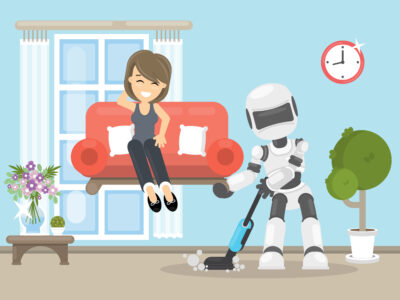





Comments