
This Mouse is an attractive device which has given more importance to its shape than its function.
Features: It has an outstanding style and look which is comfortable for carrying. It has a powerful sensor, wireless receiver, and a track pad which is touch sensitive. This is available for $80.
Review: It is without doubt that all the internet users were taken away by the launch of this extraordinary sleek designed mouse. The Arc Touch from Microsoft has both plus and minus points.
Design
To begin with, the mouse Arc Touch is really compact. It occupies very little space and hence is economically designed. It looks even lesser when compared with its predecessor and slips into your pocket with ease.
This is an ideal mouse to lure the attraction of others with its unique style and look. But it is solid in performance and do not estimate it with size. The back portion is made of satin rubber and the front out of shining plastic. In order to maintain the slick style you should have dirt free hands while using it.
Performance
Before commenting on its operational functions, please remember that this piece is a wireless mouse.
The extremely small structured mouse is not quite comfortable for holding. You have to use only two fingers instead of your full hand while using this mouse. So, literally there is very less space for grabbing and if you are having larger hands then please do not attempt to hold it at all.
The sensor (Blue track) is located at the core of the front portion and you can get used to it easier on repeated using. This powerful sensor will monitor all surfaces and performs well when tested with different surfaces.
On turning back the device, you can see lot of tiny pieces of Teflon which serve as the contact center between the surface and the mouse. But Arc Touch has very small quantity of Teflon owing to its tiny size and hence movement is rather not smooth as expected.
It contains a touch pad which works reasonably well for its size. You can do only limited gestures with it.
Using the ‘scroll’ feature, you can move up and down of the page. I did not find any difficulty using this wireless mouse which was very responsive when tested on my desktop computer and laptop.
Good: It’s major plus point is its style and design. The track pad functions efficiently and the mouse itself is small and handy.
Bad: Due to the very small area available for contact, the movements are not smooth. It does not allow enough grips like other models. It is difficult to operate for those with bigger hands with this mouse.
Conclusion
All that you want is a unique mouse which is wireless then go for Arc Touch from Microsoft. But if you are on look out for more functional input device, then try Blue track Mini or Razer Orochi which are also from Microsoft Company.



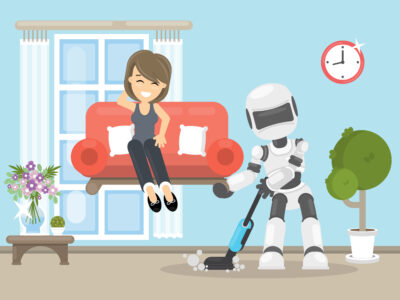





Comments