
Although it is far from the most easy to use network utility available to the consumer, with enough practice, it will make for an excellent tool users can make use of for troubleshooting purposes. Its job is to test network performance by monitoring its input and output operations, a phrase which is used to describe the signals and information that the machine both receives and sends, and it offers this service entirely free of charge.
Working knowledge of your computers input output performance is fundamental when attempting to ascertain the level of efficiency with which a computer client interacts with a host, as well as the other way around, or when checking the performance level of a storage device that is attached to a network.

Since this is input output testing, the user is not confined to plain network performance. He or she is able to accurately estimate the efficiency with which the physical disk drives are performing and this is the reason it is such an inclusive utility. Envisage examining this product’s performance metrics in conjunction with What’s Going On: no computer or network issues will be able to escape your attention ever again.
There is no real procedure for installation; it runs in the form of 2 processes on Windows, dynamo.exe and iometer.exe. The entire package is transferred to your computer and is then decompressed; simply double tap dynamo.exe to begin the process, and then select iometer.exe to finish it up.
The default display on the interface will show the local computer name as Manager, and each Manager has 1 Worker for every processor on the system. Workers are the threads that are involved with the input output testing process.

Because it is able to accomplish testing regarding your disk performance, the initial screen will show all the mapped and local drives on the machine, as well as all its unpartitioned drives.
During testing the focus was on network testing; the product was used to examine the network performance happening between a Windows 2008 Server and its Windows 7 client. Dynamo.exe and iometer.exe were both run on the client, but because the connection was being checked between the Windows 7 computer and the server, it was necessary to execute dynamo.exe on the server also. After this, it is a requisite that both the server and client computer be instructed to link up.
After the connection had been accomplished the Server 2008’s moniker was listed inside the interface of the product on the machine running Windows 7.
Website: http://www.iometer.org




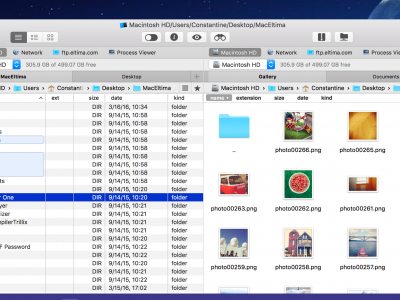




Comments