Let’s face it! the mere notion of ripping the contents off a DVD sounds complicated and cumbersome. Of course there is a plethora of software online which claim to make the job easy for you but most of them are difficult to use and aren’t that feature rich. During my quest to look for the perfect DVD ripper I came across Fengtao Software’s DVDFab DVD Ripper 9. The thing that surprised me was how feature rich the software was! It’s like a one stop solution for copying, ripping, converting and creating, but the most amazing feature of all has to be Blu-Ray ripper.

Online Registration
DVDFab uses an online registration method which is obligatory before you can go ahead and actually avail the software. The process is simple and only requires the users to input their email, which they provided during the original purchasing, and their password for DVDFab member center.
Interface
After the registration process, the main interface window opens up. What I admire most about this DVD ripper Software is that Fengtao developers have kept the interface fairly simple and descriptive. The main window is divided into three sections:
- Option Bar: which is located right under the DVDFab logo and is comprised of tabs called copy, ripper, converter and creator.
- Mode Bar: is located right below the option bar and contains tabs called full disc, main movie, customize, split, merge and burn.
- Operation Window: The option window contains various operational choices that a user can choose to apply and is subdivided into copying, removing, navigation tabs.
There’s a summary pane to the right of the screen which shows the progress of the operation being run and even allows the preview of the proceedings.
Blu-Ray Ripper
Not many rippers in the market can boast of having intrinsic Blu-Ray DVD ripping capabilities. Most software can’t get pass the encryption and protection measures on it but DVDFab ripper 9 does so with ease! The option can be found under the ripper group on the option bar and I personally tested it to rip a full length movie which was done fairly quickly. The ripped content was an exact replica of the original with top notch picture quality, premium sound and absolutely no video lag at all.
Reminiscent of the previous version is the DVD burning ability with a new inclusion called Blu-Ray creator which as evident from the name burns content on a Blu-Ray DVD. These options have been rendered under the creator group also found on the option bar.
Verdict
DVDfab windows version 9 is an all encompassing, very user friendly one stop utility which will satisfy all your DVD ripping, burning and copying needs. You can rest assured that this software is capable of ripping and converting episodic DVD’s, lets you decide if you want to remove, edit or keep bonus material. The only hassle (if you can really call it that) that I faced was the registration process which requires constantly being connected to the internet. Otherwise it’s a great product and I would highly recommend it!




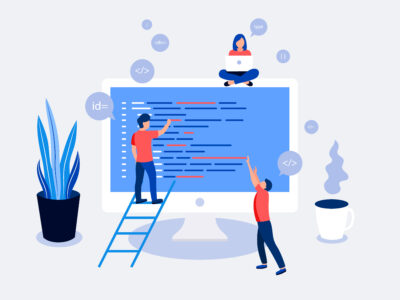




Comments