
Apple has updated their iPhone and iPad devices with a new operating system, which has a lot of bug fixes, improvements and new features, the most important of which is the multitasking capability. The multitasking on the iOS 4 is quite different from your usual desktop multitasking and the way Windows Mobile handles it. WM has “true” multitasking, where the user can run multiple programs at the same time, and the OS spreads the resources between them in an optimal manner.
The multitasking in iOS 4, however, is much like the one on Android in that it simply “freezes” the apps that are in the background, and restores them when you switch back. The only exception to this are some functions like music playing, Internet streaming and other similar tasks. This allows it to do most of the things users need, so the end result is pretty much the same, plus such a setup helps save battery and resources because the apps aren’t actually running at the same time.
But the thing is that apps must be written to support the feature, otherwise they won’t work. So all of the iPhone, iPod Touch and iPad apps that need multitasking will have to get an update from the developer. That isn’t a problem, but it’s going to be awhile before all of them receive it. For now, here are some of the best apps for iOS 4 that already support multitasking.
WordPress. The official app for this blogging software has been among the first to receive multitasking support, and it’s proved very useful for those who blog from their iPhone on the move. Now you can have it sit in the background while you search for information on the Internet, copy text, take a call or note, then go back and post everything to your blog.
Dropbox. If you didn’t already know, Dropbox is the most popular online file backup and syncing service, and the iOS app also supports Google Docs, which makes it a great universal tool for keeping your data safe and up to date. With multitasking support, you get the ability to take notes, prepare files and documents and do other tasks while the app is patiently waiting in the background for you to finish and return.
Navigon Mobile Navigator. Navigon Mobile Navigator is one of the best navigation software for the iPhone and iPad, and it got even better with multitasking support. Now you can have the app in the background telling you how to get to your destination, while you search for something on the Web using the browser, view documents or review your schedule (though you shouldn’t do all of that at once while driving :-).
Evernote. This is the best note taking app for any operating system, including Mac OS X and Windows. Microsoft’s One Note is pretty good, too, but if you need a simpler way to manage your notes and files and sync them between devices (and across platforms), Evernote is the way to go. With multitasking, you can surf the Web, copy text and take photos, then go back to Evernote and store all of them as notes and reminders. Before this update, you basically had to open the app and folders every single time, unless you’ve done all the research beforehand (which is pretty hard to do).
Pandora. Pandora is the best live streaming app, which sadly only works in the US and Canada. Users create radio stations at Pandora’s online site, then stream their favorite music to their device for free. Of course, you need to have an always active data connection. With multitasking, you now finally have the ability to listen to great music while working on anything else on your iPhone, iPad or iPod Touch.
Twitteriffic. This is the best Twitter client for iOS devices, which has all the features you’ll ever need and receives constant updates from the developer. With multitasking, you can now have the app in the background and receive real time updates about the latest tweets and replies, so you won’t miss a thing (time is pretty important on Twitter, with some people posting updates literally every 5 minutes).
There are countless others great apps that take full advantage of the iOS 4 new multitasking feature, and you can find them on the iTunes marketplace with a simple search. This is truly a great addition to this already amazing operating system, and if you still haven’t updated, you should do it right now and check it out.




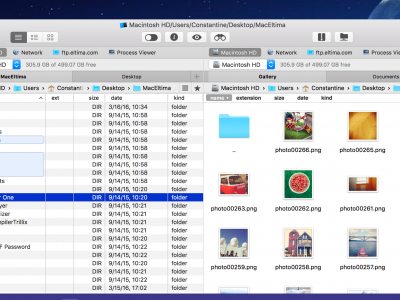




Comments