I guess all of you might have gone through the feeling of losing a prized possession of yours once in your lifetime. Just imagine a similar instance when you have just lost your most valued photographs and the helplessness thereafter. I bet that a mere assumption of such situation is enough to give you goose bumps!!!
So let’s discuss one such incidence where I felt that everything was just going haywire and how things fell in place thereafter.
My Experience: “LOST and FOUND”
IMAGES LOST
My 4GB USB drive which contained images, audios and videos of around 1.5 GB were in stake when I found that my USB drive was inaccessible. I got this software installed in my system. I was worried, impatient but anticipative of getting back my media files. Before I forget to mention, I must say that I was amazed by the responsive user interface of this software. Being a layman technologically, I followed all the steps effortlessly.

SCANNING
To start with, I found that the scanning speed was rather slow, but it did not cause much of a problem, since the software was running in the background. The scanning time required by Stellar Phoenix Photo Recovery usually depends on the size of the drive. My 4 GB USB was completely scanned in around 30 minutes. If you want, you can also speed up the scan process by clicking on “Advance Scan” and selecting the specific file types you would like to recover.
RECOVERY

I was surprisinglyimpressed when the scanning progress was completed. My all 3 folders and 18 files were discovered and I could preview them before recovering. However, the preview for video files was not available.

Some of the audio files and video files were also not recovered in their original names.

RESTORATION
Finally the wait for the restoration was worth it! The software showed the option to restore on the same flash drive,Ihad lost the pictures on, but I preferred saving them in another disk drive since I wanted to avoid overwriting on my original file location to achieve successful results.
That’s all was my story and the “EUREKA” feeling after I found my valuable photos, audios and videos back.
And yes, the total time taken to restore lost files was more than an hour.

MY OBSERVATION
The software recoversvideos, pictures, and audios from all kinds of external drives, memory cards and digital cameras. Quick and equally efficient in performance, itscans, shows previews of lost files and recovers each and every image deliberately in their original name at the desired location.
HOW TO PURCHASE
The Stellar Phoenix is available in two versions; theStandard version costs $39,while the Platinum is priced at $78.The Platinum gives you added benefits of repairing corrupt photos, extracting thumbnails before recovering and also preview repaired photos.
Special offer on Platinum edition: You can buy it for $49.99.To purchase the software click HERE.
My Verdict
I found Stellar Phoenix Photo recovery as the most convenient and user-friendly recovery software I have ever used. Great news is that it is available on both Windows and Mac latest versions.You can download a free trial version before making your final purchase. I would definitely recommend Stellar Phoenix Photo Recovery to anyone looking for a suitable software program to recover their lost pictures and videos.




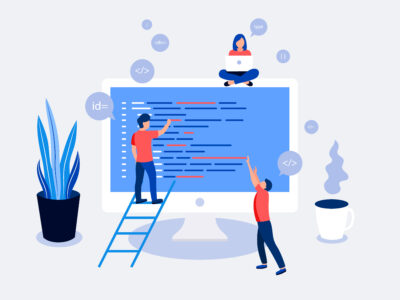




Comments