
There are a lot of tricks that can be used to get the most out of a website, and it can also be used as an office tool sharing documents. This can sometimes be confusing, so here is a refresher on great HTML tips, to help you share your documents through your website with your clients, customer or coworkers.
The task of taking on HTML can often be a confusing one, but it does not have to be. There are many common tags, and tricks that you can remember to be able to quickly accomplish tacks in HTML.
The Basics of Document Sharing in HTML
It should be known that HTML is Hyper Text Mark-Up Language, and it can only read text, and is used to display contextual content on a page. The interactive part of web development comes from other languages such as JavaScript, PHP, Ruby and many others. The use of HTML makes the most of the abilities of these programming languages.
There are some simple tricks and tips, which will help you to be able to make the most of document sharing on your website. If you have a WordPress site, you may not think of using your site as an Intranet for sharing documents in your office, but there are things that you can use that may already be setup.
You do not have to have a lot of HTML skills to be able to share documents via your website, you can use WordPress plugins such as Omni Secure Files, which is a plugin that will allow users to upload and share files on a secure server. This is a simple way to share and upload files on the back end of your website. if you want a few more options when it comes to WordPress plugins, BuddyPress and CollabPress are great WP plugins for collaboration in the office, and both have a lot of documentation.
You may want to share files with customers, clients or visitors. There are some important things that you may want to take into account, such as where you store which documents. It is good practice to not store public documents in the same directories as sensitive documents, and follow procedures to protect access to sensitive documents. This can be done by editing the .htaccess file in the root directory.
Now that you know to separate documents in separate directories for security, you can start sharing your documents with your visitors. There are many ways that you can accomplish sharing documents, and if you are sharing images, info graphics or other documents, you may be able to benefit from sharing them from another platform, such as social media like Google+, or cloud platforms such as Google Drive and Dropbox. If you share from an open source with a higher page rank, your website benefits in SEO.
Your Website, Document Sharing, and Security
It is important to consider security when sharing documents via your website and using a WordPress site as an Intranet or Extranet (cloud hosted) can make collaborations go smoothly. it is important to keep security in mind, and if you want to be certain that prying eyes do not see your business docs, you can edit the .htaccess file to deny outside IP addresses, or only allow certain IP addresses.
This can be done by opening the .htaccess file and adding these lines:
1.order deny,allow
2.deny from all
3.allow from xxx.xxx.xx.xx
Replace the xxx.xxx.xx.xx with you own IP address, if you are not sure of your IP address, you can Google “my IP address” and it will come up on Google. You can allow IP ranges and deny specific ranges doing this as well.
This will help you to keep sensitive documents in a secure place. It is a precaution to take. Sharing documents can be a great way to collaborate, and with the right documents, it can even help to boost SEO.
@JulianaPayson is an associate at InMotion Hosting, a web hosting company based in Los Angeles. She is moderator for the InMotion Hosting WordPress blog, and welcomes any tips, collaborations, document sharing useful for their webhosting audience. If you have anything to share that you may feel be useful to InMotion’s 100k+ audience, please reach out to her directly.





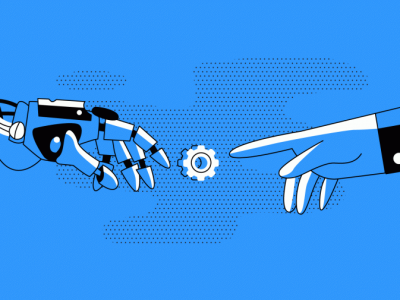



Comments