Exchange databases use a variant of JET engine known as Extensible Storage Engine (ESE). ESE represents a multi-user database that includes support for Data Manipulation Language (DML) and Data Definition Language (DDL). ESE is specifically designed to provide fast data access and retrieval for improving user performance.
There are two types of database files used in MS Exchange, i.e. ‘EDB’ files and ‘STM’ files. The EDB file is the rich text database that stores all data submitted by MS Outlook. This data has a proprietary format called ‘MDBEF’ (Microsoft Database Encapsulated Format). Since, MS Outlook is an MAPI client, the file is also known as the MAPI database. On the contrary, the STM file is also known as the streaming database. It contains messages that are submitted by the non-MAPI clients. An STM file has data in its native format, which is neither encoded nor encrypted. Thus, the contents of the file can be seen via a text editor when a store is dismounted.
However, the EDB file caches corruption more quickly than the STM file. You may run the risk of corruption anytime owing to various issues with the driver, firmware, or hardware. Additionally, errors in the Exchange code may trigger further problems for the users.
You may receive the follow error when you try to start your information store service in MS Exchange Server 2003:
‘The database file in this store are corrupted
ID no c104173b
Exchange system Manager‘
The above error is primarily caused due to a dirty shutdown of your Exchange Server. Other causes include installation of ‘Microsoft Updates’, malware attack, etc.
You may try any of the following workarounds to fix this problem:
- You can use your log files and a good recent backup to restore your Exchange database.
- You can try to retrieve data from your Exchange Server and merge it into mailboxes on another server using the ‘ExMerge’ tool.
- Perform a hard repair on your database by running the ‘ESEUTIL’ tool with ‘/p’ option.
If the above steps fail to fix corruption in your Exchange database, you should take help of professional Exchange Recovery Software, These utilities use dedicated procedures to repair your damaged EDB database files safely and recover all inaccessible user mailboxes. They can also help you recover Unicode-formatted EDB files. Further, these tools are compatible with MS Exchange 2010, 2007, 2003, 2000 and 5.5.




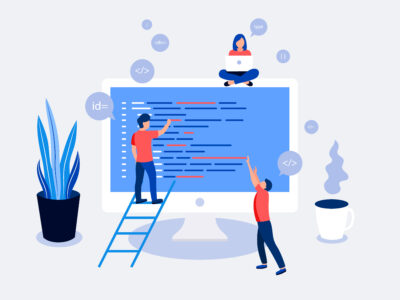





Thanks Chirag for mentioning for point related to information store corruption issue. It’s an unwanted situations and directly impact the communication channel. Recently, I was also experiencing corruption in our organization’s Exchange Server database and fixed only by a third party tool: http://www.serversdatarecovery.com/exchange.html
Really, corruption is a very critical situations and sometimes inbuilt utilities also do not work. In such case, only a third party program can help.
Robert Jim
Hi friends you can try another third party tool which is prepared by systools group. With this software you can repair corrupt Exchange server database at free so don’t waste your time and try it. For more info:- http://www.exchangerecoverysoftware.org/microsoft-exchange-server-recovery.html