File wipe, file eraser or whatever the term might have been used for the same, ultimately refer to permanent deletion of sensitive information from the Mac hard drive that can be in the form of a file (word, doc, folder, music etc.). It is 360 degree opposite in comparison to a normal file deletion made by pressing the mouse click on the command ‘Empty Trash’ or hitting the delete key. Once empty trash is done, the file is not visible to the user but parts of file information such as header still persists on the drive.
This header information remain on the drive and file is recoverable only until the location gets overwritten by a new file information.
“Note that this is how the data recovery software works on any OS, they locate the different part of files, folders from the location & regains them back. Once this information is eliminated from the drive with the help of severe overwriting, a data recovery application will not be able to locate & recover the lost information.”
How does Apple’s Mac facilitates secure deletion of sensitive files:
- To secure delete a file, select the file and drag it to trash. (Either way is to, select the file and hit command ‘Move to Trash’).
- Right away goto the trash in the dock and keep hold of the mouse to bring the options 1) Open 2) Empty Trash.
- Now, from the keyboard press the CMD button and the option ‘Empty Trash’ gets transformed into ‘Secure Empty Trash’. Click and a warning message prompts up, proceeding with the ‘Secure Empty Trash’ will eliminate the selected file from the hard drive sector with the help of several passes and it’s obvious that the data wiped is beyond the extent of recovery. (In actual, Mac OS X overwrites the data blocks with any meaningless information).
This is what Mac in-built secure deletion feature is meant for, now lets compare with an advance utility that is dedicated for the same purpose and with multiple set of features:
Evaluating a dedicated Mac file wipe utility:
- Options available to erase private files from a single as well as multiple connected Mac hard drives. This option is truly helpful for advance users dealing with multiple drives at a single time. E.g: an Organization.

- Developers of the file wipe utility also came up with Solid State Drive support, as SSDs are now becoming more frequent and one day may surpass the traditional hard drives.
- Options to select from the list of standard wiping algorithms. Each algorithm uses several passes to overwrite the sensitive data. The algorithms varies between 1-7 passes.
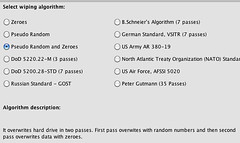
- Option to select single file or multiple files for wipe.
During the comparison, we came across bunches of feature that ‘Mac Wipe Utility’ possess over ‘Secure Empty Trash’. Being an in-built feature in Mac OS X, the secure empty trash is a much of a help in wiping private data but limits to a single user. On the other hand, the advance user might find the Mac file wipe tool of great help when it comes to destroying the information from the multiple hard drives of larger capacity in quick time with minimum efforts.




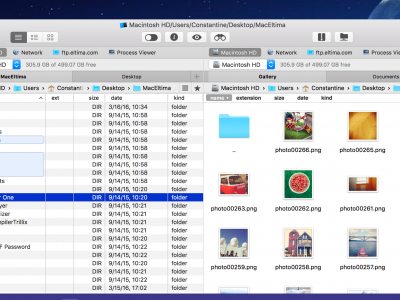





Comments