How often have you heard people talk about how complicated it is to edit videos and get them to look good? Have you ever tried to edit videos yourself and found that the software is too complicated and would require you to spend a ton of time learning how to use it?
If you’re looking to edit videos but don’t want to deal with a steep learning curve then the Movavi Video Editor could be just the ticket. Instead of forcing you to put up with complex interfaces and difficult-to-use features, it simplifies most things by making them intuitive and straightforward in comparison.

As a direct result of this approach, you won’t need to ‘learn’ how to use it. Instead, you could very well just jump right in and start using it and most of its features will fall into place as if you’ve been using them all along.
While that may sound unlikely, the reason why the Movavi Video Editor is able to pull this off is because it emphasizes an accessible and familiar approach. When you use it you’ll be able to locate the features you need easily and in just a few clicks will be able to apply them to your video. In some cases you may need to perform other actions as well, but even these will be familiar, such as ‘dragging and dropping’ things into place, or ‘pulling the edges’ of windows to resize them.
Make no mistake, although the Movavi Video Editor is ‘simple’ in nature, it still brings a powerful set of video editing tools to the table and by using it you’ll be able to:
- Enhance the quality of your videos by adjusting the color settings as well as fixing common issues such as shaky, interlaced or pixelated video segments.
- Cut and combine video segments to get rid of unnecessary footage or merge clips together into a ‘final cut’.
- Insert audio tracks to add background music, voiceovers, or other sound effects.
- Place stylish transitions between scenes to jazz up the video.
- Use different sources of video including files, screen capture, webcam capture, or by digitizing analog videos.
- Apply special effects and filters that alter the visual appearance of the video or change its style.
- Crop or rotate video segments to adjust the frame, size and orientation of the video.
Along with all those features there are quite a few more included in the Movavi Video Editor as well. Essentially however you should get the picture: It has a complete set of video editing tools that match anything that professional video editors have to offer, and will allow you to really create some amazing looking videos once you start to use them.




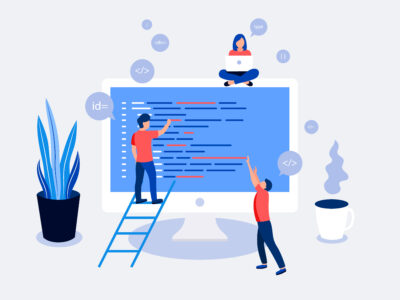





Comments