
About a year ago, I partnered with a professional business coach to create a membership site for working professionals who were interested in adding the basics of life and business coaching to their skill sets. My partner had years of experience with mentoring others how to become effective coaches, and I had been looking for an opportunity to promote a high quality educational product through a membership site for some time. Here’s how we went about finding the right platform and software for our project and some of the troubleshooting we had to overcome in order to get everything just right for our target audience.
Based on our prior experience with our own favorite educational products that we’ve purchased online, we decided that a learning based platform with a well-organized curriculum would best serve our target audience. Ideally, we wanted to create a site that could drip out content to members over time according to our own schedule. Eventually, we found just what we needed with Digital Access Pass.
Like most people who have looked into creating a membership site for their educational product, I was downright overwhelmed by all of the products that were available at first. From addons and plugins to more comprehensive membership packaging systems, simply wading through the sea of product demonstrations and reviews was quite a project itself.
The first step was selecting the right content management system for our project. My partner wanted to be able to take care of the administrative side of things in the event that something happened to me and wasn’t much of a techie. He was already fairly comfortable with WordPress, so we decided to keep things simple and go that route.
After looking into some of the simpler membership plugins for WordPress, we decided early on that we wanted something a little more robust. The majority of the recommendations that we found through product reviews and forum discussions were split between WishList and Digital Access Pass (DAP). Tossing the proverbial coin, we decided to go with WishList.
It didn’t go well. While I have enough experience to muddle through troubleshooting hosting issues and configuring things on cPanel these days, I didn’t when we were first getting started. I had just a couple of very basic questions concerning the installation and was very disappointed at the lack of support that WishList offered. I couldn’t find answers in their dated documentation, their walkthrough videos wouldn’t load and the curt responses I received from customer support were unhelpful.
Within a week, we cut our losses, switched to DAP and haven’t looked back since. Although DAP has only been around for a couple years, they’ve earned a well-deserved reputation for keeping their products up-to-date and offering great customer support. They’ll install their entire package onto your site for a minimal fee, which I highly recommend for anyone without much experience with cPanel or setting up cron jobs.
After getting everything installed however, I found that setting up and administering a membership site using DAP to be very straightforward. The DAP interface is very intuitive, and just about every question I’ve ever run into has already been addressed in their members area.
In a nutshell, if you are comfortable with using WordPress, know how to follow directions and have the time available to invest in learning how DAP works, you should have no trouble administering a membership site using this software on your own. If time is a major factor and you need to get your project up and running, however, you might consider avoiding the learning curve and simply hiring out the administrative side of your membership site to an experienced third party.
Juliana – WebHosting Associate
@JulianaP16 is a WordPress webmaster for several websites and works for InMotion Hosting, known for their top cpanel web hosting
especially for those setting up community websites or using WordPress. InMotion Hosting do web hosting packages to support every need from shared web hosting to VPS and dedicated servers, and are respected due to their 100% US based technical support.





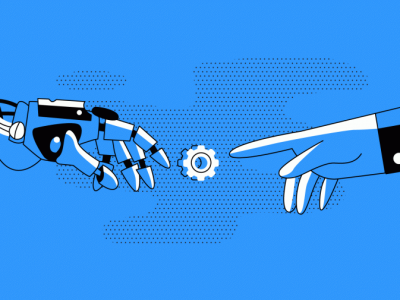



Comments