 Linux is not the dominate operating system for desktop computers, and even if you have used Linux in other devices, such as Android smartphones, you have likely never touched the inner workings of the OS. For Windows and Mac users, attempting to manage a Linux dedicated server for the first time can be somewhat overwhelming. What follows is a brief introduction that is designed help acclimate a new user with the unfamiliar yet rewarding environment of a Linux server.
Linux is not the dominate operating system for desktop computers, and even if you have used Linux in other devices, such as Android smartphones, you have likely never touched the inner workings of the OS. For Windows and Mac users, attempting to manage a Linux dedicated server for the first time can be somewhat overwhelming. What follows is a brief introduction that is designed help acclimate a new user with the unfamiliar yet rewarding environment of a Linux server.
Terminology
There is no single operating system called Linux. The name Linux refers to a free and open source kernel that powers many different OSes. Those that rely on GNU tools are generally referred to as Linux distributions or simply as GNU/Linux. Red Hat Enterprise Linux, CentOS, Gentoo, Ubuntu, Slackware, Debian, and SUSE are all Linux distributions.
Linux servers generally do not include a graphical interface, which is an optional part of most Linux distributions. Instead, the primary form of access and management is the command line interface or command line shell.
File system
The hierarchy of a Linux file system is quite different from Windows and somewhat different from other Unix-based OSes like Mac OS X and FreeBSD. Linux all Unix operating systems, all Linux partitions and directories are located within the “/” path. For example, the swap partition is located in “/swap”, and configuration files are typically located in “/etc”. Directories for individual users are often located in the “/home” directory under the user’s name (i.e. /home/bob).
Popular Linux file systems include Ext2, Ext3, and Ext4, the latest of which includes some journaling capabilities and requires little to no defragmenting.
Applications
You can run Linux server applications directly from the command line or even remotely through SSH, as they do not normally require a graphical interface. Some applications are designed to also run as daemons, background processes that do not require a user to keep them running. On Internet-connected servers, daemons may include a web server (such as Apache HTTP Server), a database server (such as MySQL), and a mail server (such as Postfix).
You can install almost all Linux software remotely using software repositories. All Linux distributions include their own default repositories, and users can also add additional third-party ones. This repository system can be likened to app stores for mobile phones. With a single command, you can download and install software, most of which is freely available.
Security
Linux is highly regarded for its focus on security. Primary user logins have limited access and permissions in Linux, and only the Root user has administrative access. As a general practice, Linux system administrators login as a regular user and then only escalate to root access when it is needed.
According to website hosting company 34SP.com, the Linux kernel also has a built-in firewall system, which you can manage with iptables or another firewall management package.
User applications and daemons run under users other than root. This lessens the likelihood of hackers gaining administrative access through exploits in individual software. Since you can set the web server to run as a user with limited permissions, web applications are more secure and less likely to be exploited for full control of the server.
This brief guide only scratches the surface of Linux server terminology and features, but it should help you understand a little bit more about your new dedicated server. With the right tools and guidance, your server will be a reliable and even enjoyable addition to your work.
Tavis J. Hampton is an author and blogger with several years of experience managing Linux dedicated servers. He currently writes for TavisOnline.com.




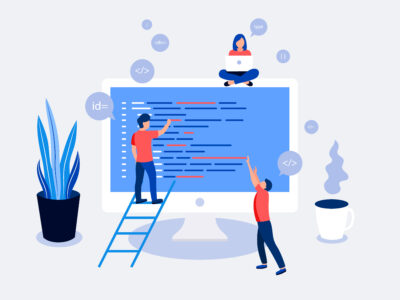





Comments