
Kobo has unveiled its latest e-book reader, “the Kobo eReader Touch Edition,” on Monday, at an annual publishing event in New York City. Kobo’s new touch screen enabled eBook reader is a dedicated version, holding ability to beat Barnes & Noble’s new Nook Touch Reader, launched just a mere day after Kobo. Lets have a look at the KOBO EReader Touch review.
Characteristics
Kobo’s e-reader entails following features:
Design
The device is slimmer than its older version-Kobo Wireless e-reader; it is rectangular and available in black and white on the bezel and either black, lilac, blue and silver on the back, with rounded edges. Above the screen is a Kobo logo and below is silver horizontal bar, acting like iPad’s single button, which navigate you to home page. Device has a power switch button on top and a micro-USB port on the bottom and Micro SD card slot on bottom left for additional memory. The device has a rubbery, quilted plastic back, making it comfortable to hold and looks nice.
Display
It holds a 6 inch touch screen and pearl E-Ink display with super-long battery life, giving it advantage of readability in direct sunlight, measuring 6.5×4.5×0.4 inches and weighing about 7.1 ounces. This breadth difference is due to Kobo e-reader’s tiny bezel around screen, which is just 0.4 inches wide.
Specifications
It has a 2GB internal memory. While it is just a hair thinner and half inch narrower than Nook Touch Reader. Its touch screen operations are swift, quick to respond and do not need any hardware control buttons and 802.11 b/g/n Wi-Fi connection. KOBO has awesome custom fonts in its newest e-reader version, and it retails at a price of $129.99.
Kobo e-reader Touch Edition supports more formats than Nook, including ePub, PDF officially and CBZ, CBR, jpeg, gif, png, bmp, tiff, rtf, html, mobi and txt file formats unofficially. You can download the content from a content store or USB cable and computer.
Finding Contents on Nook E-reader
There are three links at the top of home screen that takes user to the library, Kobo’s book store or to the social networking application, Reading life. Library comprised of books you have stored in it; while it requires to register the device before connecting with Kobo’s bookstore, computer is required for registration and for downloading Kobo Desktop Software. Kobo Bookstore contains about 2 million books; with that Kobo e-reader touch edition has 15 pre-loaded book reviews.
Drawbacks
The device is only available in the shades of gray (16) and holds an infra-red touch screen, giving it a weaker touch screen experience. Kobo E-reader has Neonode zForce infrared technology for powering kobo e-reader, which makes it slower in response. Unlike Nook and Kindle, it does not have 3G options, so the device is unable to locate new content and requires manual sync or else you will lose your online contents on Kobo e-reader.



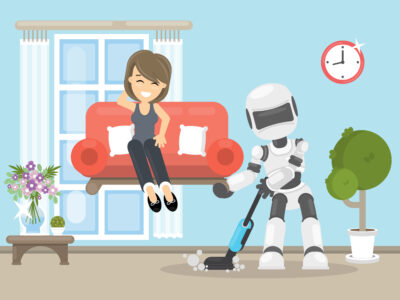






Comments