Introduction
Google+ has been launch recently, as a new social networking site of Google. HTML5 version is been used for Angry Birds on Google+, which is very similar to Angry Birds available on Google chrome. Its new latest version is v.1.0.2 and consists of all three levels, which are Poached Eggs, episode of Chrome Dimension and a Team Work episode that is exclusive. Latest updates states that 3 star videos of Team Work are now available and you can use control guides for zooming and for other easy tips.

Detail of Team Work
Teamwork has been introduced on Google+ so that you can play games with your love ones and can open new exciting levels. This episode consists of two groups. One is the “friends playing” and the other is “friends’ stars”. The friends playing can be open by inviting your friends to play Angry Birds on Google+. Incrimination of your counter is done, after the acceptance of invitation by your friend. One friend is needed to unlock the first level, five friends for level 2, 20 for the 3rd level, and 40 friends for the 4rd level. Friends stars’ level can be unlock by earning certain number of required stars, by you and your friends. As mentioned above, the Angry Bird available on Google +is similar to that available on Chrome, except that it is shorter in size and has no HD option. Different types of browsers and computers, makes experience of playing it different for everybody. Apart, from Team Work there are other features available too.2 avatars and scores are mention on the right site of the actual level. It consists of your score and the highest score of one of your friend, at that level. This enables you to earn high scores against your friends. The bull horn icon on the game page allows you to post your score to your streaming link. To perform this, you have 2 options.
- First, you can click the pause button, then the leader board icon and then you can click on to bull horn option.
- The second option is available after you have crossed a level. Everybody has information regarding the menu, which appears after we have crossed any level. Min-leader head that portrays your position, is only on Google +. Also you can post you scores on your stream.
Providing accession to your certain information is important, if you want to play angry birds on Google +. For this, information regarding your account and list of people interacting to you should be accessible.
- To get start with Angry Birds, click the game icon on the right side of “Find People” option. After this, you need to find Angry Birds in the long lists of games.
- After finding it, press the playing button and the game will appear on your screen.
- If you are a First time player then you may get confuse with several notifications of permission and privacy. If you don’t feel uncomfortable with these pops up, you can proceed further and click “Got it, let’s play” option.
Crystal J. Briscoe is from Self Test Engine. Looking for 642-993 exam help? Let’s take advantage of Self Test Engine 642-994 training and pass your IT exams on first try.




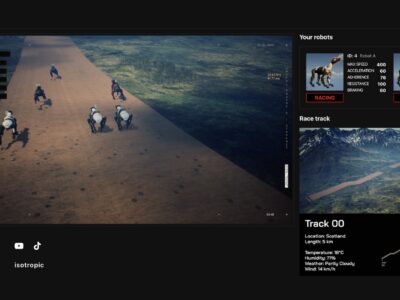
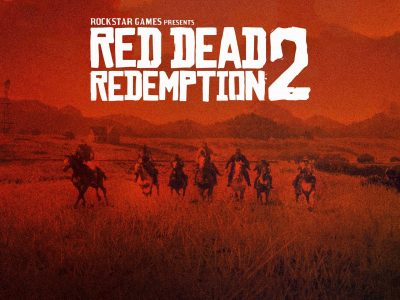




Comments