The speed of changing of MacBook models is so high that it’s a bit quicker than common sense. You may not agree, but my opinion is the following – what for should I buy a new IPhone or MacBook if I the one I’ve bought a year ago is still quite good and yet working? The answer is obvious – there is no common reason for doing that. Moreover – I’m absolutely sure that Apples have finished making products for people’s convenience a long time ago – because the pace of upgrading and releasing new models of tablet PCs, phones and laptops is much higher than a common user needs. That leads to the philosophy of buying for buying – a senseless waste of money for elusive “up-to-datedness” or something. Being a practical man of 29 years, I decided that such an approach, which is foisted on us by Apple marketers, is absolutely useless for me personally, and began to look for some way to resolve this issue.
The problem would seem really easy, you tell me – just stop buying the gadgets you don’t need. Of course, this is very practical – but still there are some technical moments here which do not allow doing that.
First of all (and, actually, the most vital) it is a software problem. The later the program is, the better it usually works. The same is observed regarding operating systems – Apples really CAN do right operating systems, and there is no sense in arguing here. But the following issue comes: my computer becomes too slow for quick processing and operating new operating system and applications, because their requirements grow bigger and bigger. And after a year and a half you understand that you have a nice-looking, good notebook but it cannot operate properly because it is too weak. The result is predictable – you go to a store and buy a new one there, and the old one is lying on a shelf and is not likely to be used ever again. And what’s most remarkable – your new one is waiting for the same gloomy fate already.
My decision, which enables economizing money and makes the Mac serve longer without completely changing it is in software and hardware improvement of the Mac. The profit is obvious – I don’t have to buy a new product each year, and I spend those money for the things I really like.
The recipe is as follows: first of all, if your Mac becomes slow, deal with software and bring it to order. Mac OS X, besides its amenities, has certain minuses that influence badly on the system in general and on Mac performance in particular. Use specialized software like CleanMyMac, MacKeeper, Speed4Mac and a heap of other software packages that help to optimize your system memory, clean the trash out of your Mac and keep it free of viruses and malware. I cannot give specified advice on which software to use, because each of them has its own pros and cons and it’s up to you to decide which one to choose. The only thing I can tell is that they HUGELY help to speed up computers under any Mac OS X versions.
The second, and not less important point is to add some hardware onto your Mac. My choice was an additional plate of RAM (which sums in 8 GB of RAM total, what makes me happy) and an SSD added to the built-in HDD. The operating system is re-installed onto the SSD, and thanks to flash memory your MacBook starts during the 2 seconds you open the upper lid.
This is what I have done – and if you have any questions on the models of RAM and HDD, I will happily answer your questions.




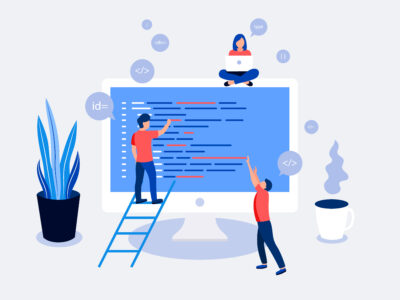





Comments