 Managing a server can be a full-time job. There are so many components and variables to a server, especially one connected to the Internet, that many new system administrators may find themselves overwhelmed with all of the terminology, security concerns, and performance issues.
Managing a server can be a full-time job. There are so many components and variables to a server, especially one connected to the Internet, that many new system administrators may find themselves overwhelmed with all of the terminology, security concerns, and performance issues.
Fortunately, there are a myriad of free and open source server management tools available on the web. Some of them are desktop applications that you can install on your own computer, while others, the vast majority, are web-based apps that you put directly on your server.
1. Webmin
There are few open source server tools more robust and powerful than Webmin. Actually, many system administrators may argue Webmin is all you need. It is not designed to be a virtual hosting control panel, as it has a separate component called Virtualmin that handles that. Webmin, on the other hand, is a complete system administrative tool. Nearly every task you would normally perform from the command line has a graphical frontend in Webmin.
Some of the services that Webmin can manage are:
- BIND DNS server
- Apache HTTP Server (web server)
- Bacula backup system
- BSD and Linux Firewalls
- Bandwidth monitor
- Password manager
- Cron jobs
- User and group management
- Disk quotas
- Mail server
- MySQL database server
- SSH server
- System logs
Webmin supports many other services, and users can add modules to provide even greater functionality. Even though it is web-based, Webmin runs on its own web server separate from the one that serves your websites, allowing it to have full independent control over your system.
Webmin is available for most Linux distributions, several variants of BSD, and Solaris.
2. phpMyAdmin
MySQL is one of the most popular and highly-regarded relational database management systems. It is the third component in the widely-used LAMP stack (Linux, Apache, MySQL, and PHP). Despite its popularity, MySQL can be a bear to manage from the command line, and many system administrators can sleep comfortably at night without ever having learned how to fully work with databases from a shell prompt. Instead, most rely on some type of management system, and phpMyAdmin is one of the best.
phpMyAdmin provides a fully graphical web-based interface for managing MySQL. You can create databases and users, grant or remove privileges, add and drop tables, run SQL queries, create backups, enter data, and much more. With phpMyAdmin, you can do just about anything you want with your databases. It is so useful that all of the best web hosting companies offer it as part of their standard hosting packages.
3. Spacewalk
If you only have one Linux server to manage, you can get by with a basic control panel. But for multiple servers, you need something that can streamline your process of deployment, management, and updates. Spacewalk is that tool, and it is specifically designed for Red Hat-based systems like Fedora, CentOS, and Scientific Linux.
Spacewalk’s web-based interface allows you to install and update software across your entire network of systems, monitor your systems remotely, provision (kickstart) new systems, and manage virtualization. The advanced Linux provisioning system allows you to have virtually hands-free deployment of multiple servers.
Explore and Learn
The above-mentioned tools are great for making dedicated server and VPS tasks easier to perform, especially on a routine, and they should help you focus your attention on more pressing issues, such as security. Nevertheless, they are no substitute for advanced system administration knowledge, and if you want to make sure your server is stable, secure, and high-performance, you still need to learn the old-fashioned way. Ultimately, it will benefit you to know what is under the hood, even if you use these graphical tools to do most of the driving.
Tavis J. Hampton is a strong advocate of free and open source software. You can find his writing at TavisOnline.com.


 Managing a server can be a full-time job. There are so many components and variables to a server, especially one connected to the Internet, that many new system administrators may find themselves overwhelmed with all of the terminology, security concerns, and performance issues.
Managing a server can be a full-time job. There are so many components and variables to a server, especially one connected to the Internet, that many new system administrators may find themselves overwhelmed with all of the terminology, security concerns, and performance issues.

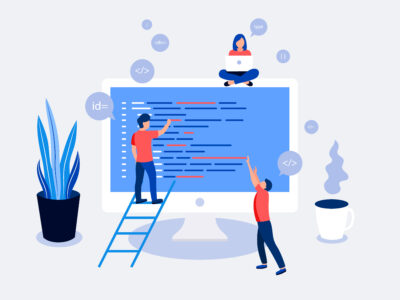





Comments