
There has been a lot of talk going around the net lately about IE’s plan to add a feature it is calling ‘version targeting. This is supposed to be released with the 8th version of IE. It is difficult to really tell what this feature is supposed to be. There seems to be a lot of confused regarding this new feature.
What this new feature is
This feature will allow you to give instructions to IE that tells it how you want the page to be rendered in your browser. It will allow you to change the version that Internet Explorer will use to show the page.
IE 6 had a lot of problems. It failed to render HTML and CSS correctly. Yet many website creators found ways around the poor quality of IE 6 and created their pages to work well with IE 6. When IE 7 was released all of these webpages broke. IE 7 was a much better browser and was easier to use to create and render websites. This was good; but all of the broken websites that were created for use in IE 6 wasn’t.
This created a lot of problems for website designers. Many of them had to go back to previous clients and fix all of the websites they had created for use in IE 6.
This is why this feature is being released with IE 8. Pages designed to be seen in IE 7 will still be rendered by IE 7 standards and defaults. You can choose whether your page is displayed using IE 7 or IE 8.
How to Use this New Feature
You can create a Meta tag that will tell IE whether to load the page in IE 7 or IE 8. You can play around with this to see how your page is going to react to the IE 8 changes and then decide which version you want to use to render your pages. You can also use a tag that will make the webpage display like it was in IE 7 when it isn’t. This is a good tag to use for testing your page out as well. If you know already that you want your sites to stay in IE 7; just leave out the Meta tags because then your pages will render in IE 7 by default.




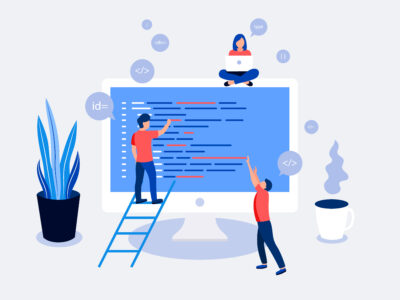





Shaharef, I think the title you are looking for is “An Unbiased View of IE Version Targeting.”
Actually, you might consider having an editor proofread your entire post to help fix the various mistakes in grammar, punctuation and usage. A few examples: “Confused” is not normally a noun; confusion” would be preferred. If a subject noun is plural, its accompanying verb should also be appropriately conjugated. A comma should be used to separate the clauses in a sentence of the form “if you do not proofread your article, you run the risk of confusing and annoying your readers.”
You may also wish to add more complete content clearly explaining the problem and illustrating how to fix it.