
Recently, the East Coast has had to deal with Hurricane Sandy, one of the natural disasters to hit the area in recent years. This is a reminder of what computer disaster recovery is, and how businesses can cope. What should businesses do in the event of a natural or man-made disaster? Here is some further information on computer disaster recovery:
You never know when you might need it
For example, bad weather events could come at any time, with very little warning. For example, what if a sudden snowstorm hit your area, a bout of thunder and lightning, or a tornado? Any of these things could potentially devastate your computer systems. You could lose all your data at the blink of an eye.
There are not just natural disasters, but man-made ones. For example, if your building was blown up or set on fire via a terrorist attack, you could also lose your computer information. Granted, that is a rare event, but it potentially could happen.
Of course, you could face a computer disaster via something as simple as a computer virus wreaking havoc with your data. However, though, in that situation, you could have backups at your current location that could get you up and running quickly. In other computer disaster situations, you could lose your hardware and software, including your servers and computers.
What to do to prepare
So what should you do to prepare in case something were to happen to your computer systems? When it comes to computer disaster recovery, the U.S. federal government has some suggestions on what to do. Ready.gov says that you should have a plan in place to restore one or all of the following components of a computer system:
- The computer room: This is the climate-controlled room where many companies store their computer equipment.
- Hardware: This includes computers, networks, computer servers, and other hardware components.
- Software: This category includes Windows or Mac operating software, as well as computer programs such as Microsoft Windows Office.
- Data: This includes all the work you have done in your office, such as databases correspondence, and files.
Having a computer disaster recovery plan starts with having an inventory of what you have, the federal government advises. Then, you should have a backup plan in place, which could include offsite storage of data. The federal government also advises that you keep backup copies of software programs so you are able to restore what could potentially be lost due to some sort of disaster.
You should have the computer disaster recovery plan as part of your business plan, and store a copy of the plan itself elsewhere, along with your computer backups, so that you can get to it easily. After all, if your computer system were to be completely destroyed, you want to be able to quickly purchase the hardware you need, and restore your computer data, without having to sit there in the middle of a disaster and remember what you had. Good luck.
Lisa Swan writes for a variey of computing sites, including MadisonTI.com.





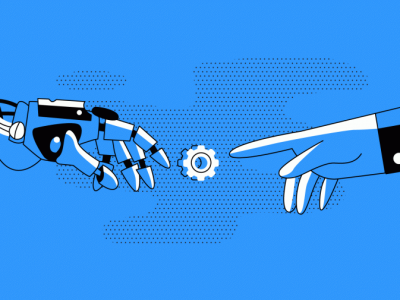




Comments