So what is the best computer for CAD programs? This is a question that can cause divisiveness amongst many CAD users! Many, of course, will stick with the MAC Book Pro, although some users have had trouble with the operation of the command key. CAD users will be spending more time with their computer than perhaps any other thing in their life! So, therefore, being comfortable and enjoying the performance of their computer is of paramount importance. Make sure to go for the best processor. An inferior processor will affect rendering and heavy computation tasks. Choose a computer with a superior graphics card and remember to have ample hard drive storage space, for example, 1 Terabyte or larger should provide enough space. 3D models will produce extremely large files

HP 15” Elitebook
The HP Elitebook 8570w offers quad-core processing and heaps of power. It comes with ISV certified AMD graphics which has been shown to be compatible with software used in design and engineering. The touchpad is large and easy to use and comes with a left, right and scrolling button and also comes with a pointing stick. This is a rugged durable laptop that can be taken anywhere. It comes with the usual shock, temperature and altitude features but is also spill-resistant, with a drain in the bottom to remove any damaging liquid spills. The 15.6” screen has a 1,920 by 1,080 resolution with LED backlighting.
Lenovo ThinkPad W530
The Lenovo ThinkPad W series uses technology that is up to 5 times faster for the ultimate in 3D performance. It also proposes that it gives 8 times faster computational simulation. This ThinkPad comes with an integrated colour calibrator, Dolby Home Theatre which gives maximum volume output with no distortion and better audio clarity. Lenovo provides Cloud Storage where data is encrypted when transferred for extra security.
Dell
Dell produces a number of workstation models that support CAD programs. Dell hardware allows users to run simulation and visualisation tasks simultaneously. All systems support high-end engineering and design functions from PTC, Dassault Systemes and Autodesk. The Dell Precision T7600 is a very powerful workstation suitable for working with mammoth data sets such as those relevant to engineering and scientific analysis. It features high-performing CPU stacks and runs on a 90% efficiency power supply. For those who don’t need such a powerful workstation, the entry-level Dell Precision T1650 copes well with 2D and basic 3D models.
It is important to remember that CAD is an extremely powerful design tool. Any computer chosen has to be top quality. Have a look at http://ideal-parts.com/ for an excellent example of a SolidWorks library. Creating 2D and 3D images for construction, aerospace, automotive and engineering are hardware-intensive, so it is essential that your chosen computer can stand up to this type of use. CAD software would perform better with a quad-core processor with a 2.6 GHz or greater frequency. CAD programs will cause strain on any computer, so make sure the cooling system is sufficient for any CAD program.



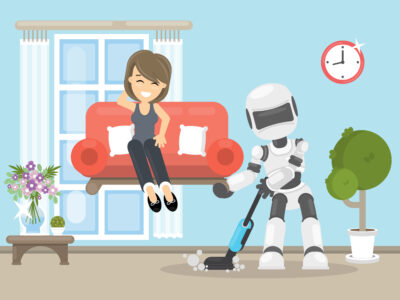






Comments