
The Popular Science+ magazine is a science and tech oriented magazine published by Bonnier Corporation. Monthly readership of the publication is in excess of 6.7 million and the company is hoping to leverage on this by releasing an electronic version of the magazine for the iPad. The design of the electronic version has been uniquely crafted to ensure that users of the application find it very easy to use.
The app comes with a user guide which is on the next page after the magazine cover page. Users should however not encounter too much difficulty with the app as the controls are very straightforward. Swiping across the screen moves to either the previous or next article depending on the direction of the swiping motion. Flipping the screen downwards allows users to read more of any particular article while a tap to the middle of the app’s screen fades all the text and displays the images in the backdrop of the magazine. To bookmark pages of particular interest in the app all that is required is to tap the upper right section of the page.
The app comes with its own custom interface for managing how content is read and displayed. The top right and left sections of the screen contain a number of horizontal bars which indicate how much of the magazine has been read by the user of the app. There are also vertical dots on left side of the screen representing the background images included in any edition of the magazine. The number of these vertical dots is determined by the number of images used and tapping the center of the screen allows users to view these images.
It is obvious from the features of app that the developers of the iPad version of the Popular Science+ have put in a lot of effort to ensure that readers enjoy their reading experience. All content for any particular edition is downloaded together at the same time and the size of such downloads could be as much as 200MB. This ensures a better reading as all text, images and videos included in an edition load as quickly as possible. Adverts placed in the magazine are placed on separate pages and are displayed in such a way that they are very unobtrusive. Readers can chose to flip such ad pages to move to the next article they wish to read. The magazine can also be read either in portrait or landscape mode though it must be mentioned that users would probably find the portrait mode better as the app favors this mode more.
The controls for the application are somewhat sensitive and may bring about different actions if the user’s navigation movements are not specific enough.
The developers also have plans for future updates which are to be made to the application, one of which is to be named “Heated Mode”. This feature would allow users to send portions of an article or pictures included in it to their friends or to post such directly to their Facebook wall. A search feature will also be integrated to allow users search for past issues of the magazine from within the application.




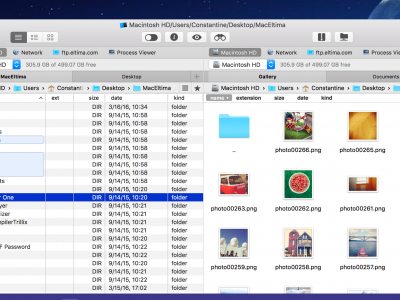





Comments