
Welcome to our article on the new download for Network Monitor 3.4. Please enjoy this article and check back with us for more technology news and reviews.
Microsoft has just announced the release of their final and most stable version of Network Monitor 3.4. Microsoft didn’t do much advertising or marketing for this new product so the release comes as a surprise to many network administrators. This is because Microsoft has been spending their time gathering feedback, analyzing data, and making changes to suit their customers. There are many new features for Microsoft’s Network Monitor 3.4 including:
New and Updated User Interface: The user interface is now a lot easier to use and navigate. It now comes with three layouts for you to choose from. The three layout designs are simple, diagnostic, and developer. You can also customize each layout to fit your own needs with Network Monitor 3.4. Colour rules are now more accessible and easy to find and utilize.
Parser Profiles Switching: Parser profile switching is one of the things that Microsoft has been causing commotion about. They mean to create a way in Network Monitor 3.4 that will allow even the average or inexperienced network user to switch from slow to fast parsers and back again.
Live Experts: The experts section of Network Monitor 3.4 now has its own menu which will allow you to access and run this feature much faster. In previous versions you could only do this on already saved traces.
Multiple Performance Changes:
There are many performance upgrades in Network Monitor 3.4. Besides all of the added features and improved speed of this program update there is also high performance filtering. As well there is now an option to create exact to the second timestamps and UTC timestamps. They have added more support as well. There is now 802.11n and RAW IP frame support available on Network Monitor 3.4.
This is the best release that Microsoft has put away this year especially for the Network sector. This update is also free to download and use. Give it a try yourself; all you have to do is go to the Microsoft Downloads page and search for Network Monitor 3.4. Once you find it just download it and install it. Then you can experience all the fantastic upgrades and features this new release as to offer for you.




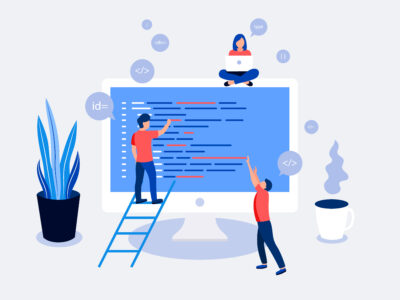





Comments