
Small Review:
Logitech has put out a lot of different gaming mouses and this one is the best thus far. It has put a new step in the gaming mouse competition.
Add-Ons:
- You can be connected to the mouse by either wireless or wired
- A total of 13 buttons on the mouse
- Led indicators are on the sides and has super sensitivity
- Can use a USB (micro) for charging the device
- Retailed at about $100 USD
The Upside:
- Has a great shape for the hands
- When it comes to wireless connection, there aren’t any flaws
- Can put it on a USB without hassle
- The battery stays good for a long time
The Downside:
- Honestly can’t find any
The Main Squeeze:
Logitech has been specializing in gaming mouses for some time now and each one seems to get better and better with time. When Logitech put out its G series specifically for gaming purposes it did so with the hopes of coming up with a design just like the G700 model. You get a lot out of this little guy.
There are pads located on the bottom of the mouse that are used primarily for gaming and give great racking to the user. With great sensitivity everything about this Logitech creation is always pretty much spot on. If you’re interested in knowing about you’re sensitivity, then you can check out the side lights on the mouse. I know of a lot of problems that mouses can have with wireless connectivity, but this one really lacked any flaws that I could see.
The battery just won’t die, it’s like the Energizer bunny lives inside of it since I’ve been using it already for a few days now and haven’t had to do a thing. When you want it hooked up to a wire, you can use the default wire OR you can use the USB port. The connection for the wire lays right smack dab in the center of the forward face of the mouse.
You always have choices with this brand and this model allows you to be able to move your mouse around with or without clicking. Toggling is done with the nearby buttons to the main “clicker”. You can use it in a lot of different ways but you get the most out of it for things like playing games. If you have options on a list, you can target them with this mouse quite easily.
What I liked best about this version of Logitech’s mouse was the access to buttons near the thumb. Since people will usually hold the mouse in a certain way, the models that had the button right ON the thumb area were not a good idea because of the accidental slippage of clicks I got out of it. These buttons lie near the place where you hold the mouse so I can click it without being afraid I’m losing control of what I’m doing. So instead of singling this mouse out for certain things, I use it as my universal mouse.
I will never change mouses ever again (maybe). I am partial to whatever deigns Logitech dares to throw at me so I can’t be too certain I won’t give this one up for another one. I can’t think of any other device I would rather have.



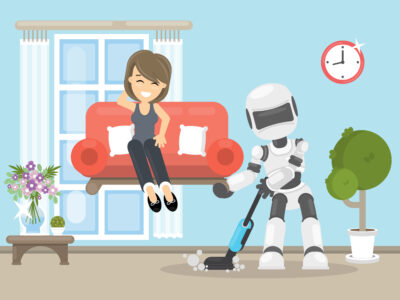






Comments