 Consumers have been registering complaints regarding the printing abilities of the iPod Touch and iPhone, which is unusual, since it is not often that people are faced with items needing to be printed in terms of those displayed on these devices; most often, the few items needing to be printed could be done via computer. In today’s world, where tablets and iPads are gaining increasing popularity and users are beginning to be faced with application like Numbers; Documents To Go; and Pages that enable users to generate documents by means of the iPad, the need for printing abilities has increased exponentially.
Consumers have been registering complaints regarding the printing abilities of the iPod Touch and iPhone, which is unusual, since it is not often that people are faced with items needing to be printed in terms of those displayed on these devices; most often, the few items needing to be printed could be done via computer. In today’s world, where tablets and iPads are gaining increasing popularity and users are beginning to be faced with application like Numbers; Documents To Go; and Pages that enable users to generate documents by means of the iPad, the need for printing abilities has increased exponentially.
Apple has not supplied users with inbuilt printing support in their iDevices. Although your PC or Mac can print documents if necessary, printing simply does not feature in today’s iOS, and because of this you will need a third party application in order to do so, and even in this case you will be limited to what is permitted by the iOS Software Developer Kit, or SDK. Because a centralised file system is not actually part of the iOS, applications cannot always move documents between Apps, although this situation has improved in the iOS 4 and iPad by means of the new Open In command. Taking Apple’s Pages application as an instance, you are able to make up documents from nothing and then move these to and fro out of your computer by means of iTunes and USB, and when you have created a document in Pages you can choose to save it into the application itself or transfer it by means of the iWork website or email, but this app does not hold up the Open In command that allows you to move a PDF generated by it to another application. Should you wish to print a document from Pages you will need to mail it to yourself electronically on your iPad, and then, by means of the iPad as a Word .DOC or PDF, make use of the Open In command as an attachment in opening it via a third party printing application. A rather convoluted process, to say the least.
This is where ePrint steps in, allowing you to wirelessly print, by means of Wi-Fi, to the printer on your network or to a printer that is shared and linked to a Mac computer, and you will not need to complete any kind of installation onto that computer either. ePrint is able to locate both printers that are connected to machines as well as those that are stand alone, and solves all your printing dilemmas easily.




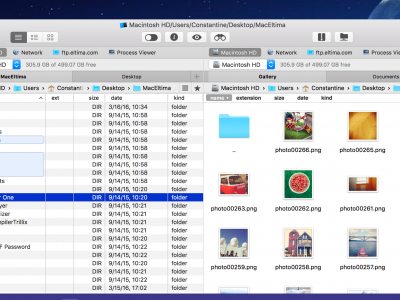





Comments