
Dreamweaver has come a long way in properly rendering CSS; it’s far outpaced GoLive. This being said though; it is still far behind what modern internet browsers can do and thus is lacking in CSS rendering.
This program can be confusing to use as it calls CSS boxes ‘layers’; the same term used for layers in a graphic program or flash maker. Everything is counted as being part of the same layer unless you give it a different index code. In the program GoLive; it is much simpler to understand as the boxes are called floating boxes with numbers attached to indicate which box they are. In short; calling them layers makes it harder to understand and creates unneeded confusion.
Dreamweaver does have some upsides. Dreamweaver is able to fully render left floated columns in their correct positions even when they are side by side. Dreamweaver is also able to display them with the right dimensions. Even when boxes were positioned absolutely; Dreamweaver was able to place them in the right areas of the page according to the CSS code. A downside however is that it cannot display layered graphics pages like GoLive can. You will be unable to preview these pages in Dreamweaver.
Dreamweaver also seems to have an issue with easily coded pages as well. Even pages with just simple text and links can cause Dreamweaver to fail. This will leave you with no way to edit the pages you have just spent hours creating. It also prompts you to save as soon as you open your files; leaving you to wonder if the program itself is changing your code.
Another upside is that Dreamweaver now comes with some add-ons that help you to design and layout out your web pages easier. It is best not to use this add-on to create anything complicated however.
In short; both the Dreamweaver and GoLive products by Macromedia and Adobe fail to deliver a product worthy of buying. Neither is able to keep up with the browser advancements that have been made in recent years and they both fail quite frequently when trying to edit your code. As well; neither of them have a great previewing engine.
These products might be ok for the average user depending upon what they are looking for in a CSS editor; but for an actual website designer; these programs are not worth their cost and fail to deliver a quality product.
| Features | |
| Ease of Use | |
| Value for Money | |
| ‘Must Have’ Factor |





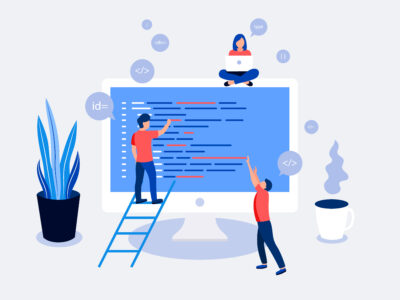




Comments