
The performance of MX 870 was more or less similar to that of its predecessor MX 860 which was launched a year back. Both are unbelievably simple and easy for using with outstanding features in built on it. But it lacked speed and quality was not up to our expectations. Some small improvements were apparently made on MX 870 but it is not significantly noteworthy.
The control panel of the printer does not include access for internet connection or touch screen system. The physical appearance of the printer was a replica of MX 860 model. The front row of the panel has 32 buttons on it and a switch with navigation wheel. It also has a large LCD screen which is fixed. The switch provided for navigation is highly sensitive and you should give only feather touch for getting correct outputs. The menu of the panel consists of descriptions and illustrations for easy access of the user.
If the printer is connected to internet service, then the light on the front portion glows with neon blue colour. You can now download pictures or text from your iPhone or iPod to get printed images. If you want Bluetooth connection, you have to spend 49 dollars extra for it.
There is a flap which encloses SD, memory stick and compact flash. The USB slot is located below the flap and sometimes its position of location is difficult for plugging in multiple key drives into it.
The input tray can hold 150 sheets of paper with an additional tray beneath it for holding more papers. And this tray is meant for printing photo papers and other envelopes.
The MX 870 printer contains five ink cartridges. It is equipped with document feeder which is automatic and which is capable of holding 35 original prints. This Canon’s Pixma is highly recommended for business which does more scanning than printing. The automatic feeder is capable of scanning two sides of document and it functions reasonably well. When comparative tests done on other models of different brands MX 870 performed great in its automatic feeder document.
The covering of this printer which is only 3 inches in thickness is difficult to life. You should handle it very slowly and softly otherwise it will close with faster speed when left for automatic closing. Instead of this much thickness, it would be better it if comes with much thinner lid which could close slowly.
The setting up process was very simple and clear except for some area. Similarly you can install all the ink cartridges with some lighting from your side, in order to avoid mixing up of colours. The top portion of the printer closes politely and it is not designed like scanner cover which closes very hard.
In MX 870 it is designed for wireless and hence it is easy and simple to set up internet connection. Likewise, the operation function is also much simple than MX 860 model. The software does the installation itself and menus require just one click for its operation like scanning and printing options.
The output order is new and according to the standard form in MX 870. All its operation is easy and simple and can be done by single click of a button. By making use of Photo Fix auto feature it is possible to get excellent output from photo memory cards.
With all the above features, the printer’s speed is insignificant. The print quality of the image is also not up to our expectations. It is suited for office atmosphere but it fails to meet the features of other competitors with similar price.



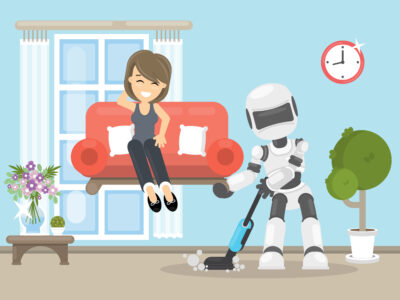






Comments